Hi All,
I have Dynamics 365 App for outlook configured to point my production instance of CRM.
However, I re-configured the app from another sandbox instance but outlook still points to the production instance.
Any ideas on how to resolve this issue?
Here are the things I tried:-
- Disabled the Dynamics 365 Outlook Add-In
- Logged in to the sandbox instance of CRM, tested & enabled the mailbox of the user(Test email came through)
Chose the option to sync items with exchange from the instance of CRM
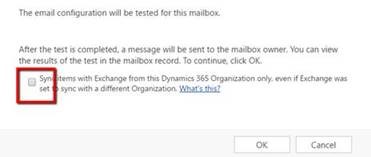
- Re-added the D365 App for outlook from CRM to the user account
- Enabled the outlook app in Outlook
- Also tried these steps after deleting the Dynamics 365 Addin at the exchange level and re-adding it but we continue to see the issue.
Thanks & Regards,
Sravya Patti



