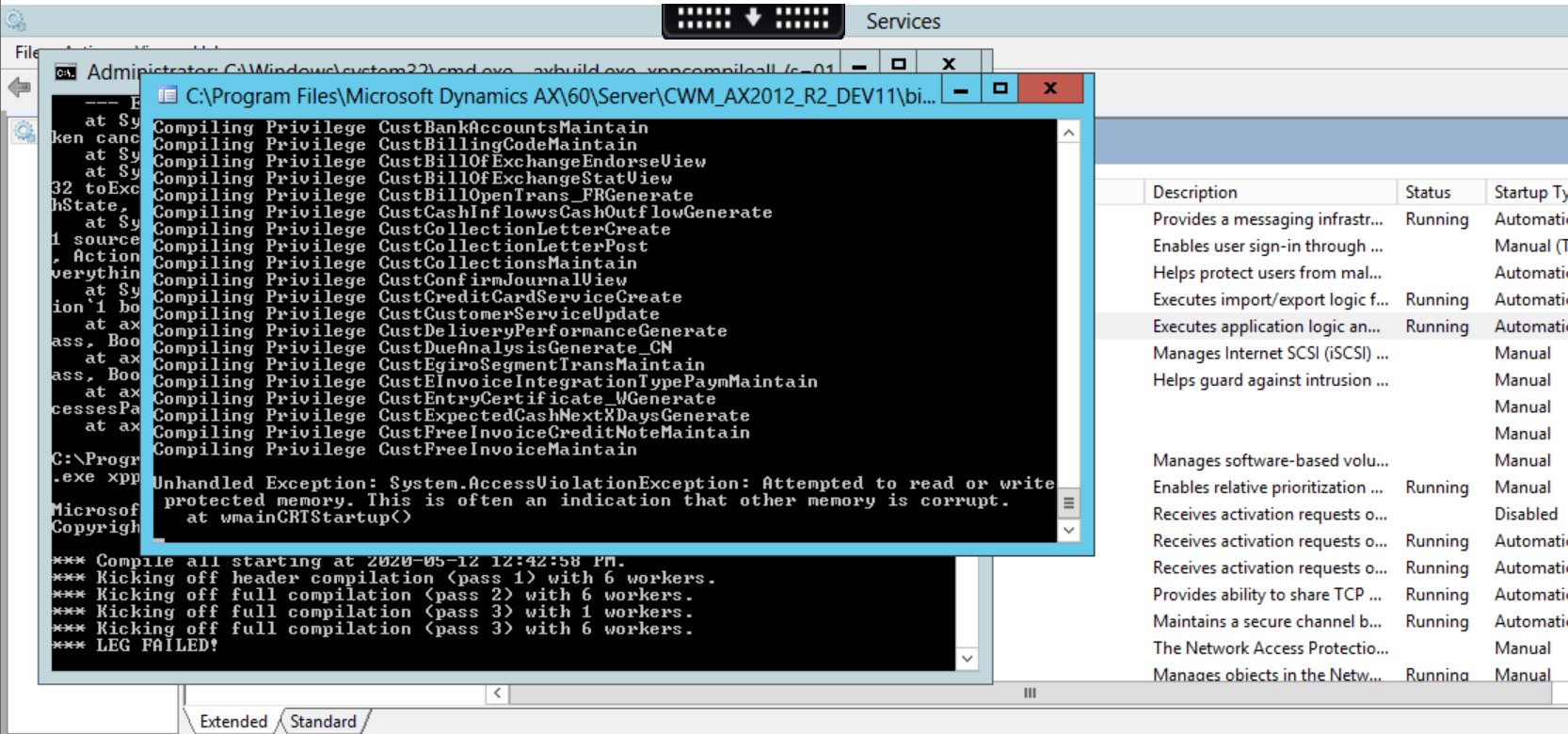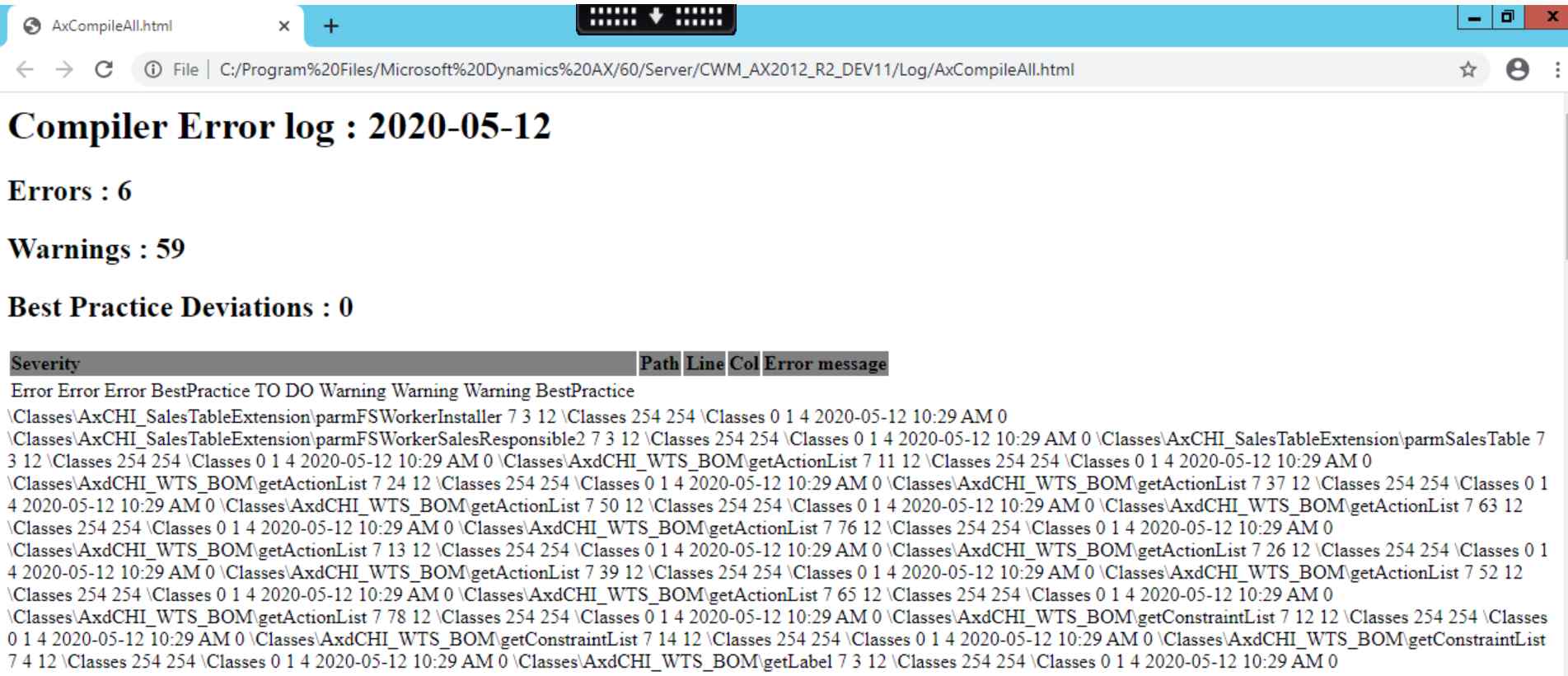Hi Everyone,
Need urgent help.
Recently I downloaded and installed KB4035163 on one of my client's AX2012R3 environment.
After successful installation I restarted the AOS and after that tried to Run parallel compilation using below command,
cd C:\Program Files\Microsoft Dynamics AX\60\Server\MyDevAx2012\bin
and then
axbuild.exe xppcompileall /s=01 /altbin="C:\Program Files (x86)\Microsoft Dynamics AX\60\Client\Bin"
After above command failed, I also tried running just,
axbuild.exe xppcompileall /s=01
But both times I faced below error,
Attempted to read or write protected memory. This is often an indication that other memory is corrupt.
Please find screenshot of same below. Please suggest some solution as I need to resolve this issue as early as possible and without compilation I cannot proceed further.
In the generated log file I found that there are 6 errors and 59 warnings. How could I identify in this log file errors and warnings separately?
Please find log file screenshot below.