Hello, I am trying to produce the following screen,
the user selects an item,then selects the dimensions to generate a transfer journal.How can I filter the dimensions based on the selected item?
I have added inventdim datasource and dimensions datagroup, however the selected item's dimensions (size,color,style) doesnt show up on the lookups.Is there any example that I could use to produce this screen?
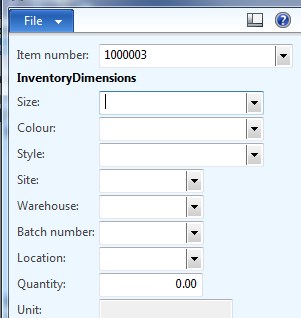
Actually the purchline's item selection is a good example to that, however I couldn't figure out how it does that.
Regards
*This post is locked for comments
I have the same question (0)



