hi
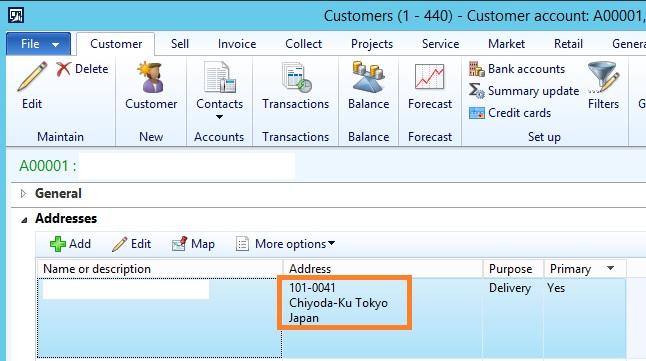
i wrote below code to display address of customer, BUT it's not printing the "Japan"
while select AccountNum,party from custTable where custTable.AccountNum == customerCode
{
if(custTable)
{
party = custTable.Party;
description = DirParty::primaryPostalAddress(party).displayLocationDescription();
address = DirParty::getPostalAddressByType(party, LogisticsLocationRoleType::Delivery);
// phone -- customer
logisticsElectronicAddress = DirParty::primaryElectronicAddress(party, LogisticsElectronicAddressMethodType::Phone);
if(logisticsElectronicAddress)
{
locator = logisticsElectronicAddress.Locator;
}
// fax -- customer
logisticsElectronicAddress2 = DirParty::primaryElectronicAddress(party, LogisticsElectronicAddressMethodType::Fax);
if(logisticsElectronicAddress2)
{
locator2 = logisticsElectronicAddress2.Locator;
}
}
}
Output

Please give me more shed on this.
thanks!



