Now , i need add QRCode in POS SalesSlip, But when i add BMP file in Slip ,after print , the QRCode picture is very small !!
like this picture:
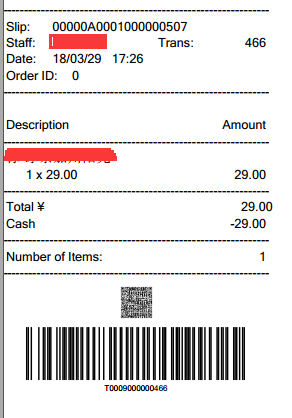
Real QRCode size:

modifyed in CodeUnit: POS Print Utility -- Printfooter
// QRCode Part ++
IF (NOT Transaction."Sale Is Return Sale") AND (Transaction."Transaction Type"=Transaction."Transaction Type"::Sales) THEN
BEGIN
IF ISCLEAR(FileSystemObject) THEN
CREATE(FileSystemObject,FALSE,TRUE);
QRPath:='c:\temp\'+Transaction."Receipt No."+'.BMP';
FileSystemObject.MoveFile(BOUTIL.GetQRCode(l_GetinvoiceUrl.GetInvoiceUrl(Transaction."Receipt No.",Transaction.Payment*100)),QRPath);
PrintBitmap(2,QRPath,1);
END;
// QRCode Part --
How can make it bigger size?
*This post is locked for comments
I have the same question (0)



