Hi All,
Here is the problem/
1. I created a case queue which will automatically create a case and add the case to a contact/account from an inbound email. That part works fine but we want to add the email body to the description field of the case.
See the below screenshots:

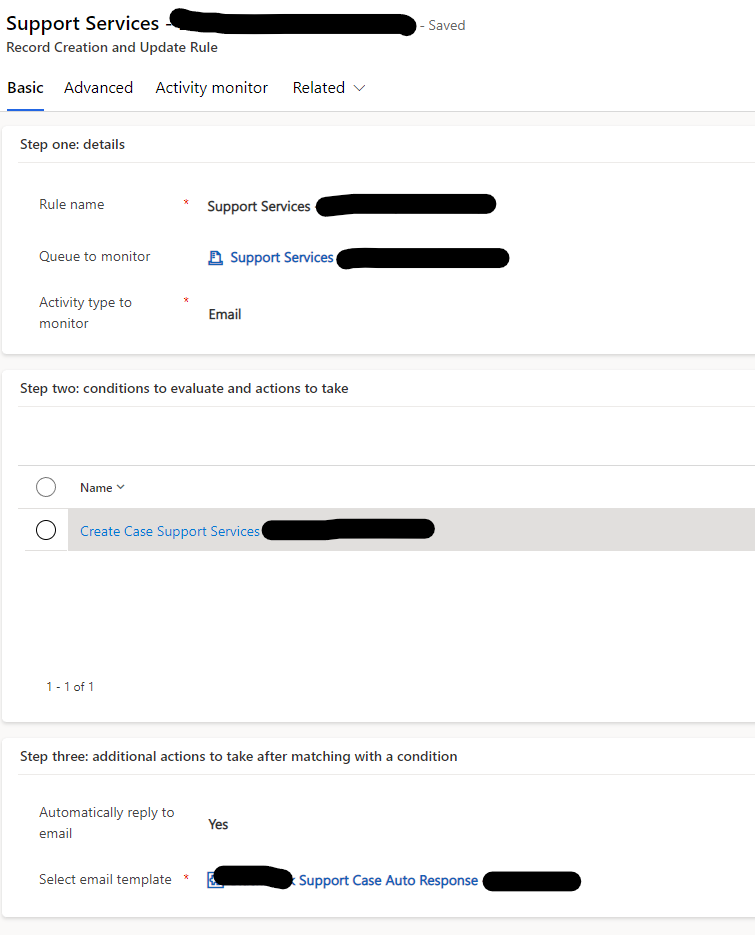

When I open the Power Automate flow within the description field what do I need to enter here? To allow mapping to the email description (I've checked and made sure Rich Text is done on controls)
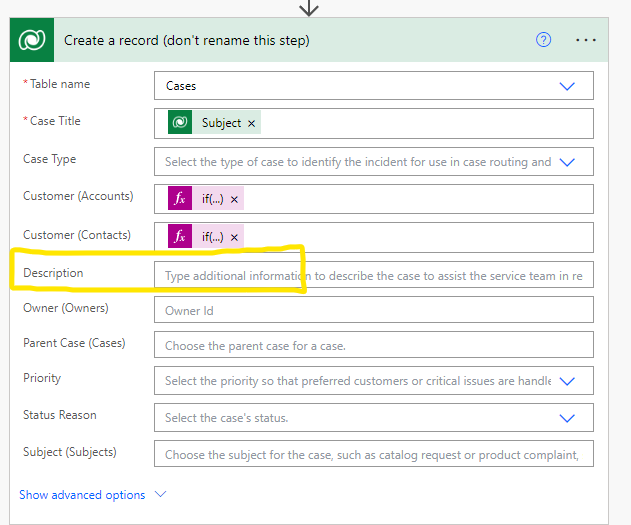
2. I've also want an teams message to be sent to a cteams channel notifying the staff a new case has been created

The problem I have is the following error message when I add the Post message part
Request to XRM API failed with error: 'Message: Flow client error returned with status code "Forbidden" and details "{"error":{"code":"XrmInsufficientPrivileges","message":"The user does not have sufficient privileges in XRM to perform this operation. Required privilege 'prvActOnBehalfOfAnotherUser' is missing."}}". Code: 0x80060467 InnerError: '.

Any help will be appreciated
Rachel



