On the live environment only one user is having the below error when login on NAV 2013 R2:
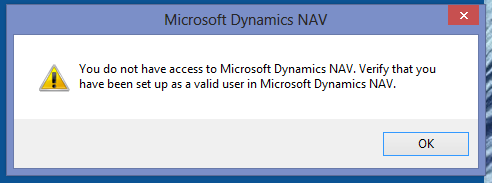
Have searched the forum and it is proposed to delete.dbo.user. However same cannot be done on the live environment.
The user has tried to login from a different machine and same was successful.
Do you know why from a particular PC the above error is being displayed.
*This post is locked for comments
I have the same question (0)



