Hi,
Our company is planning to remove IE from our laptops and make MS Edge as or new standard default browser, and we're currently doing some test to check for any possible issues if we move to Edge. Part of the testing is disabling IE and setting MS Edge as default browser.
Since we're supporting Dynamics 365, one thing included in our testing is Dynamics 365 App for Outlook.
Once IE id disabled, we tried using Dynamics 365 App for Outlook, and we've encountered this Add-In Error:
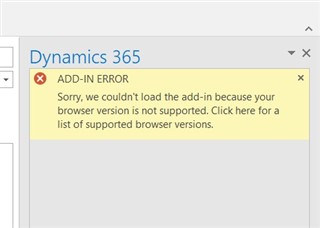
Clicking the link give us this result:
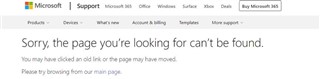
It says in this article that Outlook is using IE to display web pages, so Dynamics App is using IE to show its page.
Any ideas what changes should we do to make Dynamics App for Outlook work? This is critical for us since we're planning to roll-out Dynamics App for our CRM users.
Thanks,
Gracia



