If the Print Setup Window (MDGP > Print Setup...) is open, inputting tab, enter, backspace or del in a text field for any Dynamics GP Form window will not navigate to the next field, initiate an operation, or delete characters as they normally function. Arrow keys will not move the input cursor. These effects stop once the Print Setup Window is closed.
This bug occurs if the Print Setup Window is opened before, or after a Dynamics GP Form.
I can replicate this bug on every computer in our setup.
This issue occurred for older versions of GP 2018, and is currently occurring for version 18.4.1384. (All machines are on Windows 10, not sure why it says Windows 8).
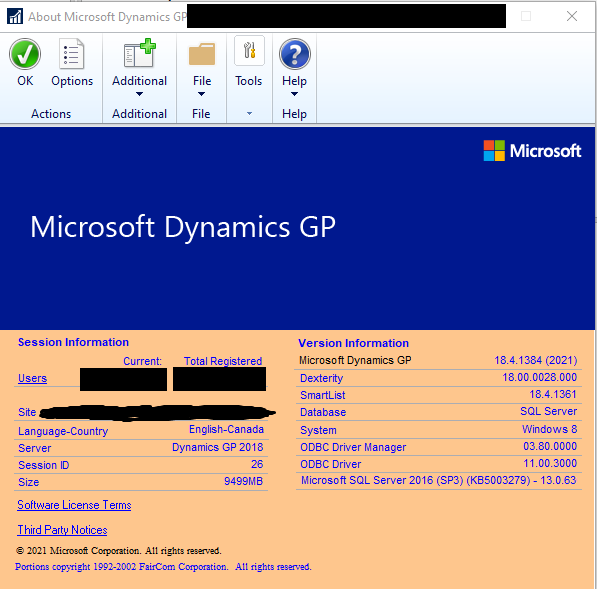
Here is an example of the strange text input. If this is copy pasted into a hex editor, you can identify the backspace, enter, and tab characters.
Here is an example of a text field entry while this bug is occurring.
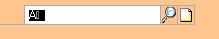
The below text file is a copy paste of the text field. The extra line was not added after, and was added by the copy paste of the text.
[View:/cfs-file/__key/communityserver-discussions-components-files/32/copy-paste-of-text-input.txt]
Tab Navigation is still functional for the Print Setup window.
Before the cause was identified, the inability to remove text from a Dynamics Form would require the closing of the whole form, thus losing work done for the entry on that specific form. Especially when the form does not let you leave a field empty when closing, forcing you to save or delete it.



