Hello,
I am having an error while deploying a D365F&O SSRS report in my Visual Studio.
This is my dataprovider class:
[
SRSReportQueryAttribute(queryStr(WHSPickListShippingReport))
]
class TST_WHSPickListShippingDP extends SRSReportDataProviderBase
{
TST_WHSPickListShippingTmp wHSPickListShippingTmp;
[SRSReportDataSetAttribute(tableStr(TST_WHSPickListShippingTmp))]
public TST_WHSPickListShippingTmp getWHSPickListShippingTmp()
{
select * from wHSPickListShippingTmp;
return wHSPickListShippingTmp;
}
///
/// Processes the report business logic. Calls helper methods and inserts data to temporary table.
///
///
/// Provides the ability to write the report business logic. This method will be called by
/// SSRS at runtime. The method should compute data and populate the data tables that will be
/// returned to SSRS.
///
public void processReport()
{
QueryRun qr = new QueryRun(this.parmQuery());
WHSWorkLine workLine;
WHSWorkTable workTable;
while (qr.next())
{
workLine = qr.get(tableNum(WHSWorkLine));
workTable = qr.get(tableNum(WHSWorkTable));
whsPickListShippingTmp.initFromWHSWorkLine(workLine);
whsPickListShippingTmp.initFromWHSWorkTable(workTable);
whsPickListShippingTmp.insert();
}
}
}
In my report I have the following where the dataset is connected to the dataprovider class
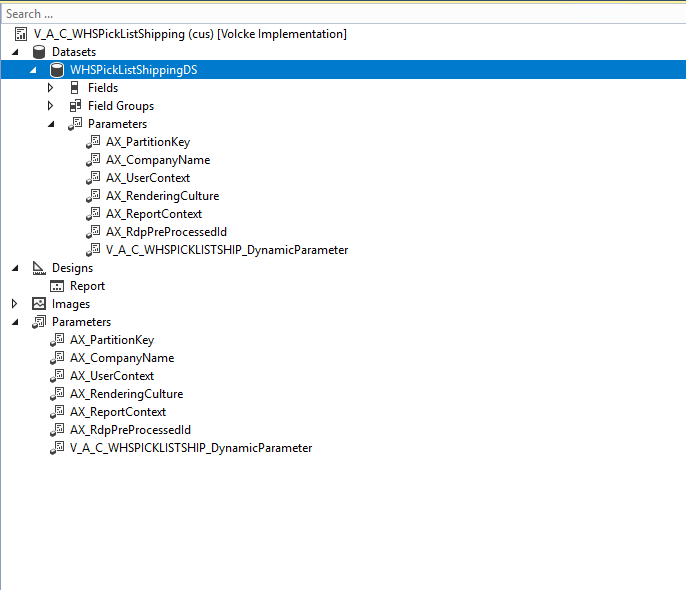
When I try to deploy it says:
An error occurred while deploying the report TST_WHSPickListShipping.Report, TSTImplementation.
This might be because the SQL Server Reporting Services has not been installed, or is not configured correctly.
System.Web.Services.Protocols.SoapException: The parameter panel layout for this report contains more parameters than total cells available.
at Microsoft.ReportingServices.Library.ReportingService2005Impl.CreateReport(String Report, String Parent, Boolean Overwrite, Byte[ Definition, Property[ Properties, Guid batchId, Warning[& Warnings)
at Microsoft.ReportingServices.WebServer.ReportingService2005.CreateReport(String Report, String Parent, Boolean Overwrite, Byte[ Definition, Property[ Properties, Warning[& Warnings)
Can anyone tell me how to fix this?



