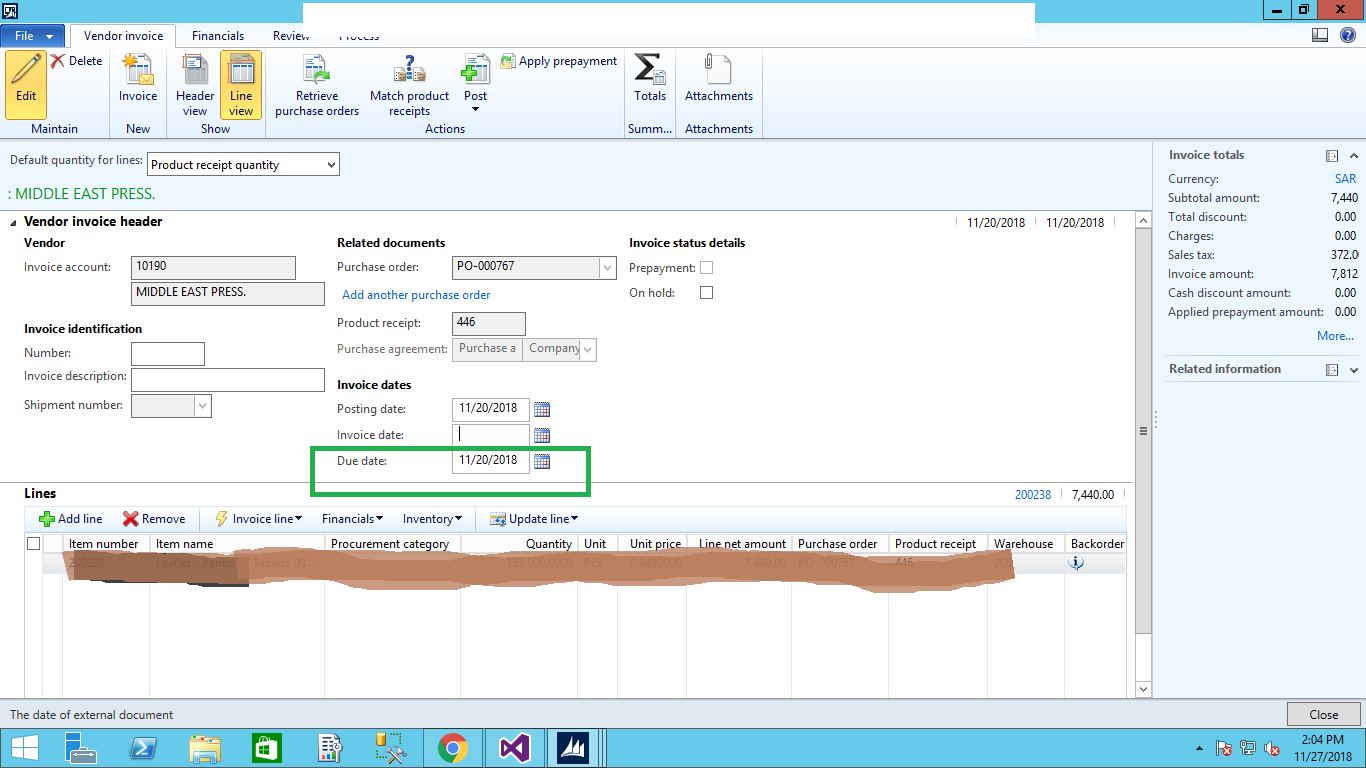
Dear Experts,
Why Term of payments is not calculating with due date, while making vendor invoice, help!
Example : As on this vendor master form "Term of Payment " is 60 days, so due date will be 60 days later. But while invoicing PO it doesn't take that 60 days of term of payment.
Thanks And Regards,
Shabir Ahmad
*This post is locked for comments
I have the same question (0)



