When an employee or manager is creating a performance review is it possible to restrict the list of review periods to only those that are active? For example we currently have 5 review periods, all of which users can select as below
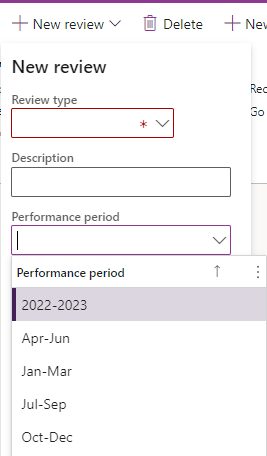
However in the review period setup, 4 of these are now expired. We've tried deleting the old ones but as they have been used then they can't be.
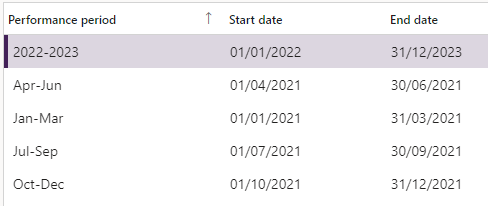
The longer we have the system then the more periods there will be which unless we can get rid of some somehow then the list to choose from will become long and confusing for the end users.
Wondering how other manage this situation or what suggestions people have please?
Thanks, Sarah



