Hi Alaa,
What's type of your queue items?
By 'object' lookup column, queue items are related to multiple tables.
According to my guess, the Regarding field is added via Object(Email), but Owner is added from Object(Case),Right?
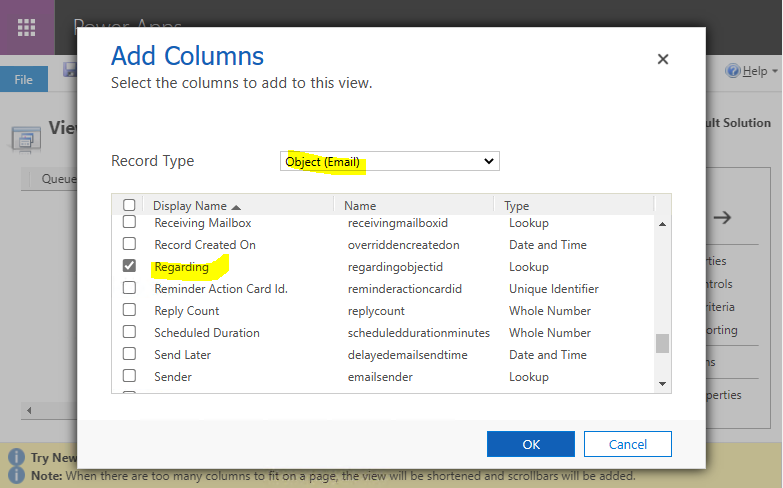
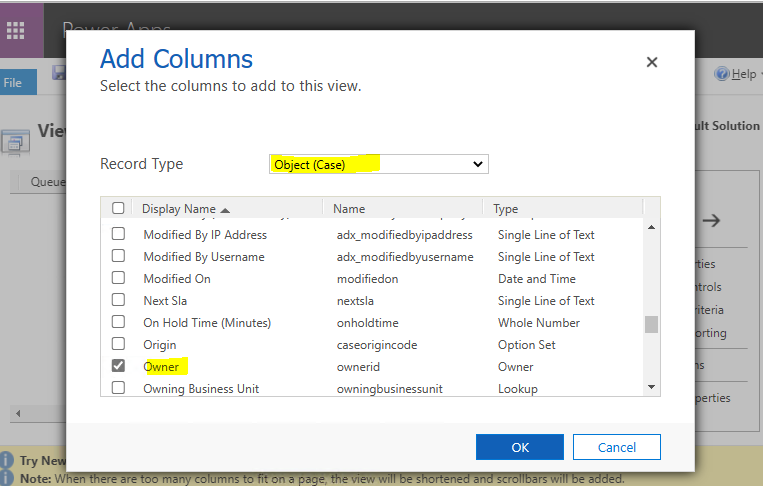
1.Why any field you pull from the case in this view show blank value?
A queue item can be associated with only one record because Object lookup can only be filled with one value.
If a queue item is related to an email via an Object lookup column, it has no relationship to the case, and the owner column you added is from the case, so it is empty.
If you populate the Object lookup column with Case, you can see that the owner column is not empty.
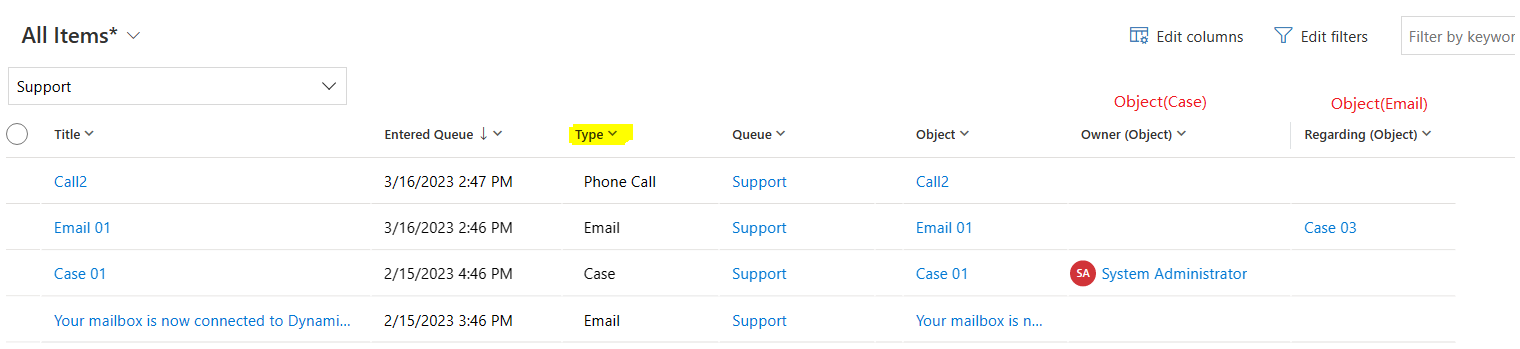
I know you want the owner of the case associated with the email associated with this queue item,Right?
You can only add columns from tables that has direct 1:N relationship with current table(queue item), but you need fields that span two levels of relationship, so we cannot add the owner of an email-related case to the queue item view.
2.As a workaround:
You can create one custom field on the email to store regarding case owner, then add the custom field on the queue item view.



