Hi,
I'm having trouble seeing my transactions in the budget of my project.
1. setup the budget in my project
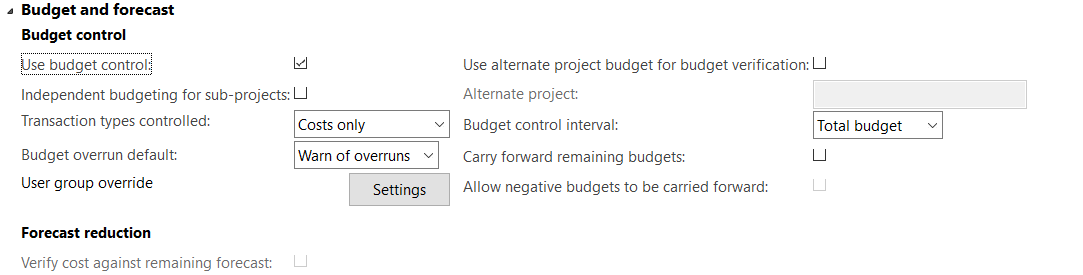
2. stablished my original budget , (I dont want my budget to have a workflow approval)
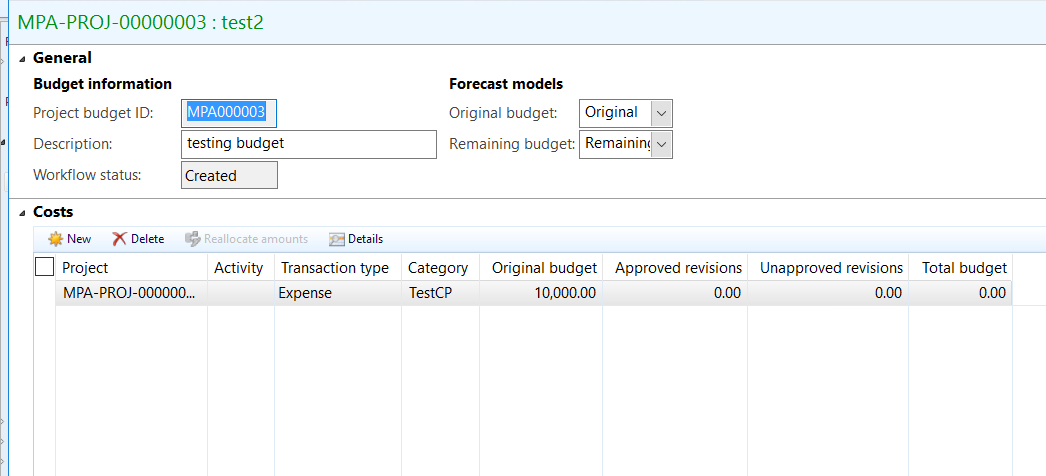
3. Generated two transactions
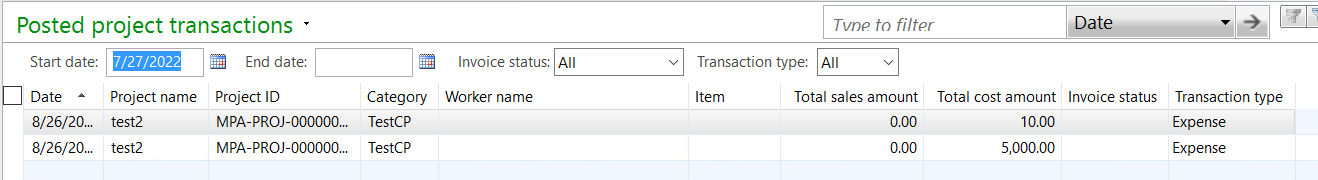
4. But when i go and look for my project budget balance is empty , i dont know why ??
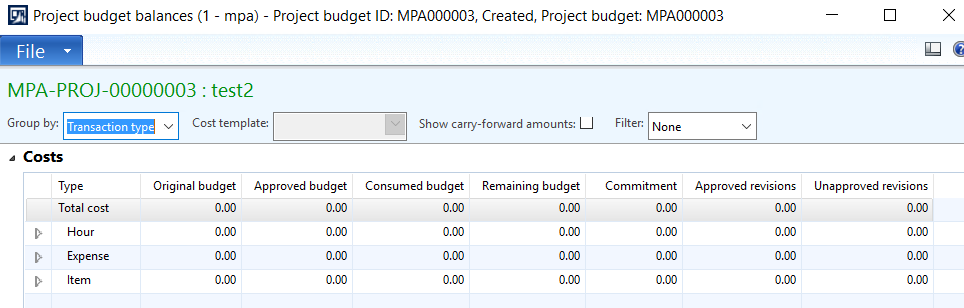
Please help, thanks



