Hi All,
Currently we have 2 customization reports that both able to select company range during report generation with the filter function. However, we noticed that in 1 of the report if the user is restricted to certain organizations, the company range list will be blank like below, while another reports doesn't encounter such issue.
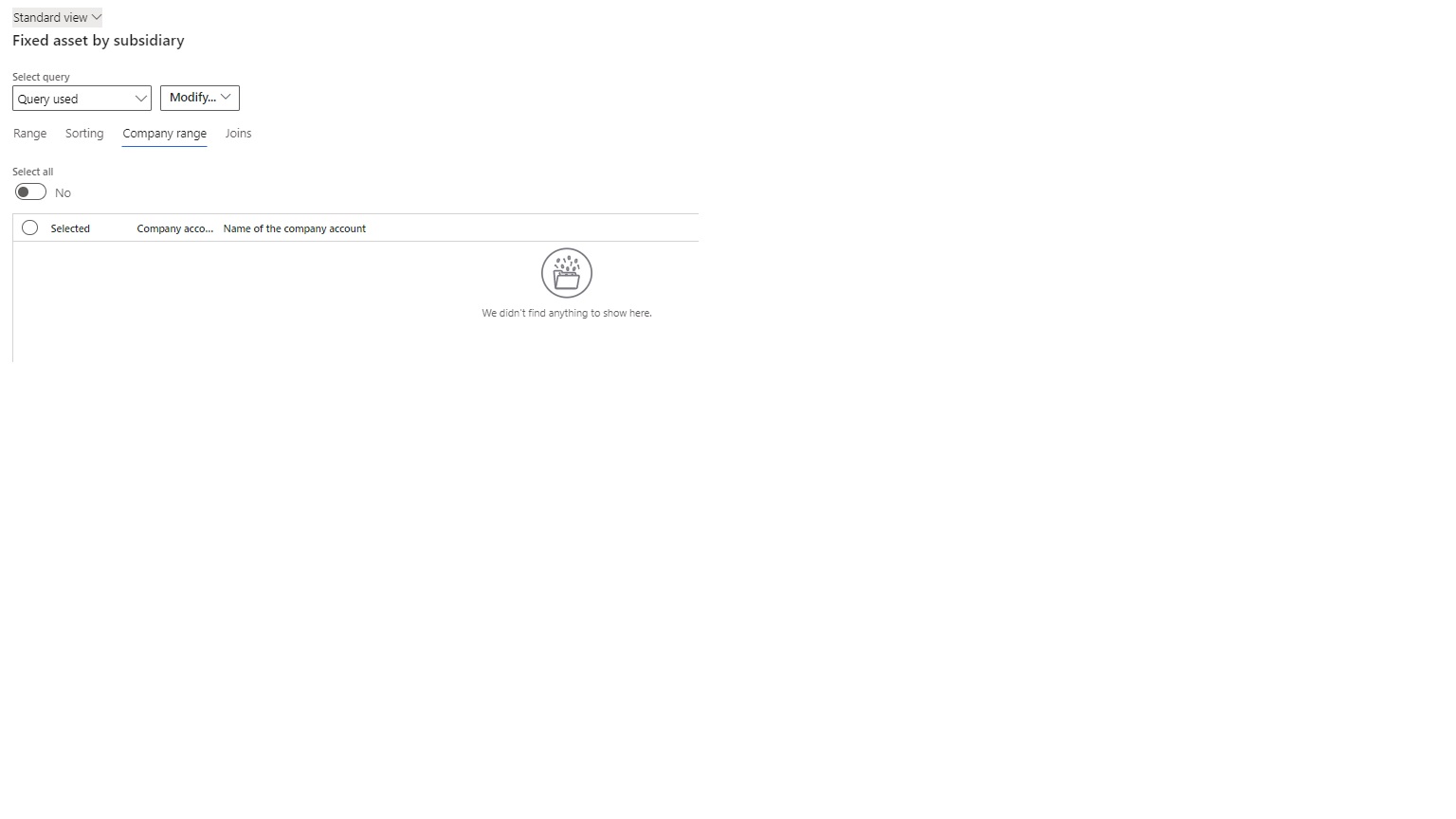
After comparison on both customization, we found that 1 of the customization is using UI Builder class while another customization didn't use UI Builder class. Is that additional code required to add in Ul Builder class in order to solve this?
Thanks.
Regards,
Teh



