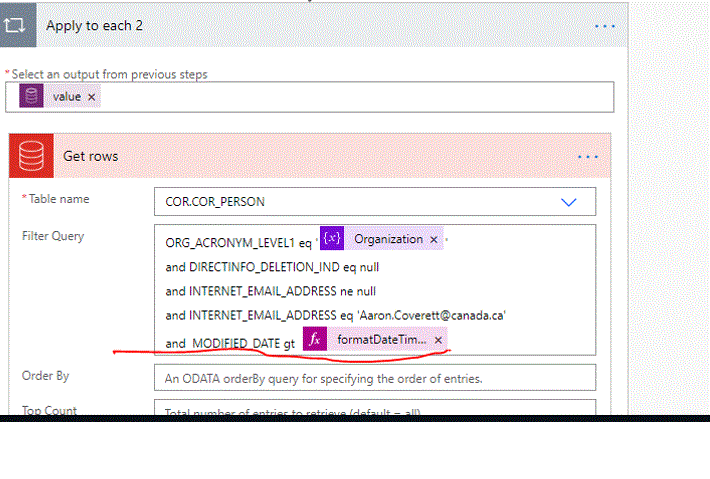Hi
I created a List Records action to get last modified record.
then add Filter query to Get Rows action to retrieve data greater than the last modified date
i added condition like in "image1" checking modified date gt lastSyncDate (i tried with and without adding single code around lastSyncDate )
for both i am getting this error:
Http request failed: the content was not a valid JSON.
Then I tried to set a variable to get the lastsyndate then add condition in Get Rows action as shows in image 2:
expression used:
formatDateTime(variables('last_sync_Date'),'yyyy-MM-dd')
i am getting the error:
Unable to process template language expressions in action 'Get_rows' inputs at line '1' and column '17323': 'In function 'formatDateTime', the value provided for date time string '2020-08-07T18:28:38Z -' was not valid. The datetime string must match ISO 8601 format.'.
Please advice me how i can include filter query with
modified_date gt lastsyncdate
Thank you
image 1
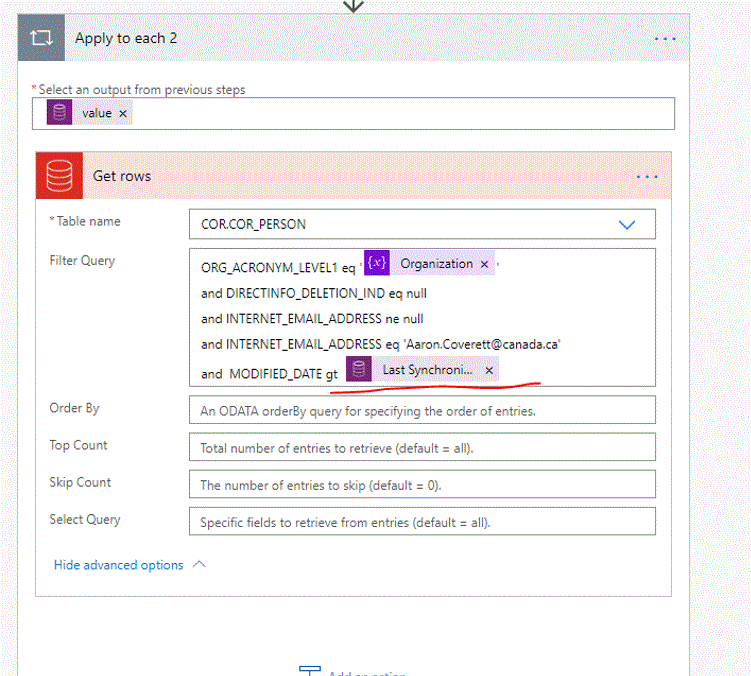
image 2