Hi Sylviaonx,
You can refer to my following steps:
1)Go to Settings > Advanced Settings > Customizations > Customize the system, create one new entity.
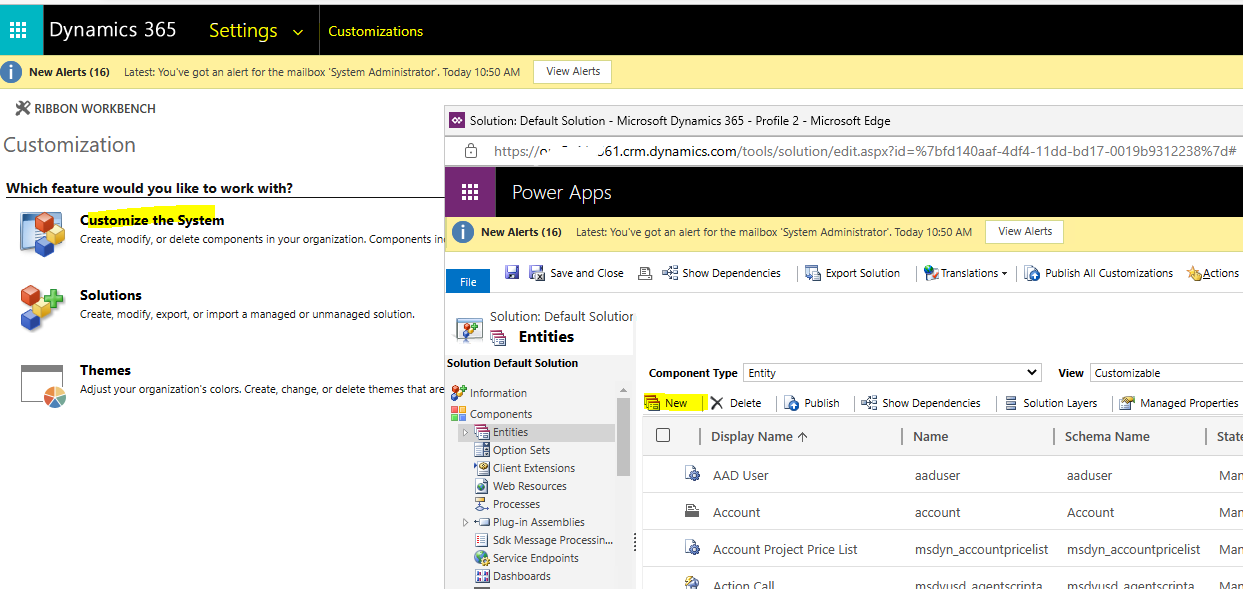
2) Create fields as your needs.
--Select the Queues checkbox if you want to it would be viewed in queues.
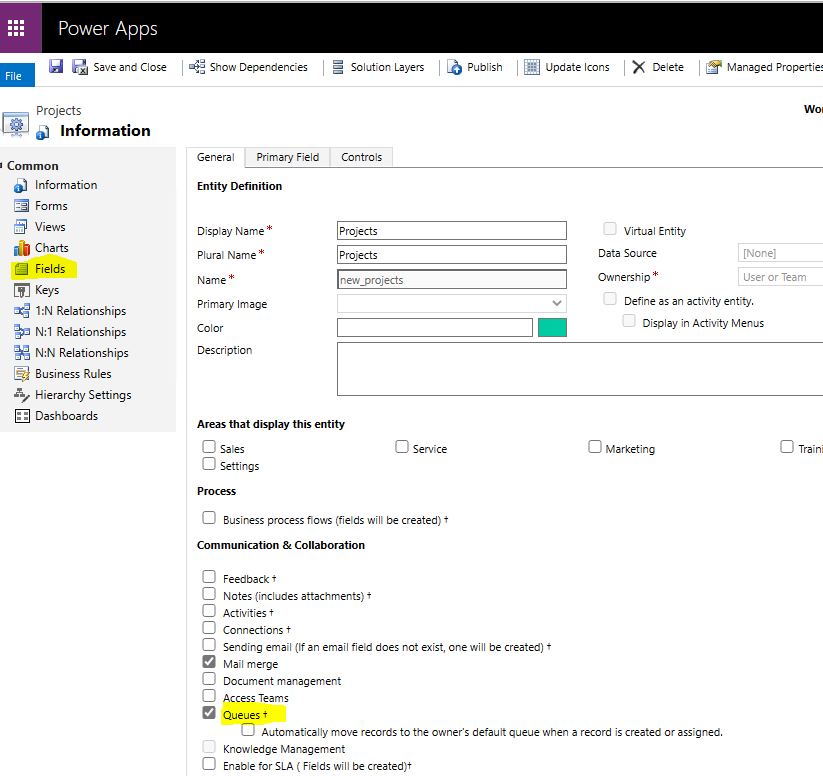
--Save and publish all customizations.
3)Open Sales app in app designer, then add the entity to the navigation of the app:
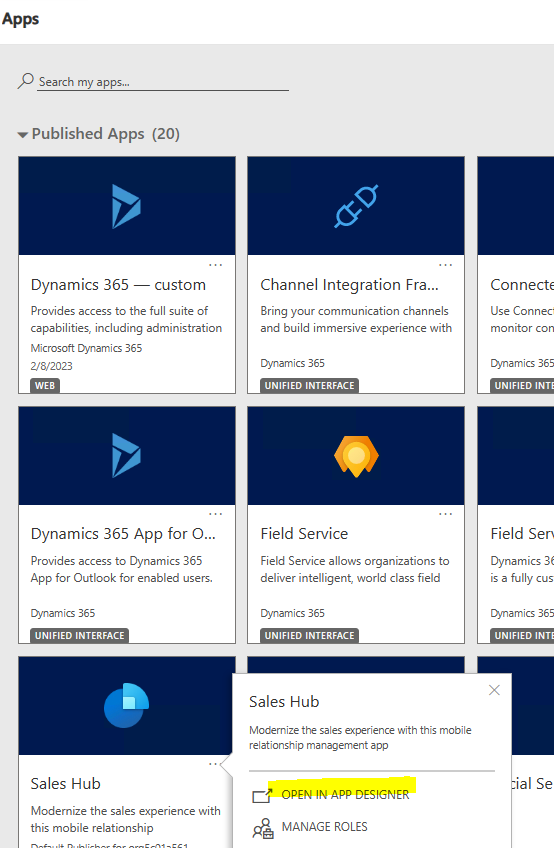
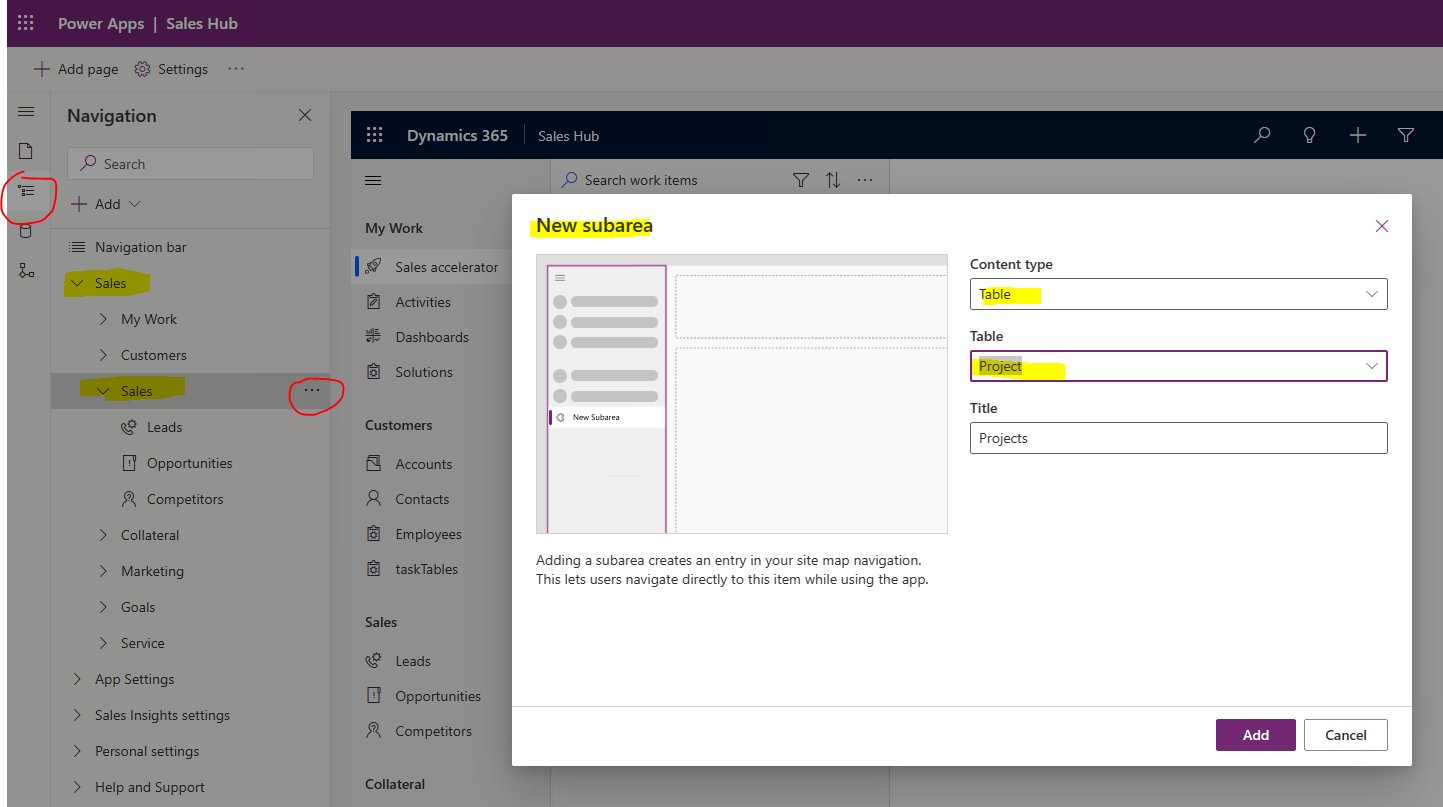
--Save, Publish and Play.
4) have its own flow (stages and statuses).
Do you mean BPF? It is like the following screenshot shows.
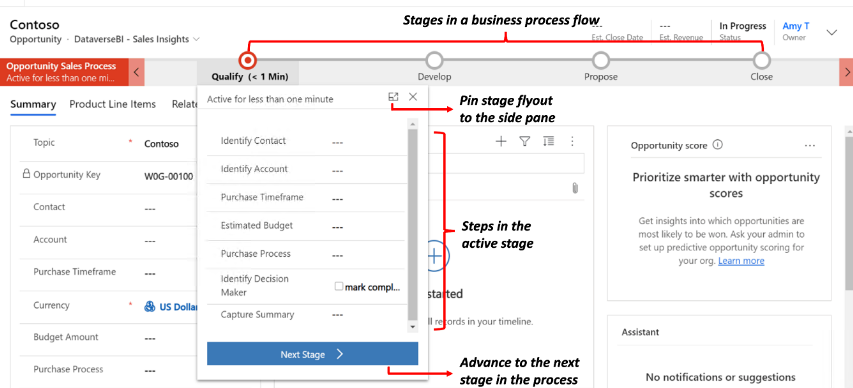
If so, you can go to Settings > process to create business process flow
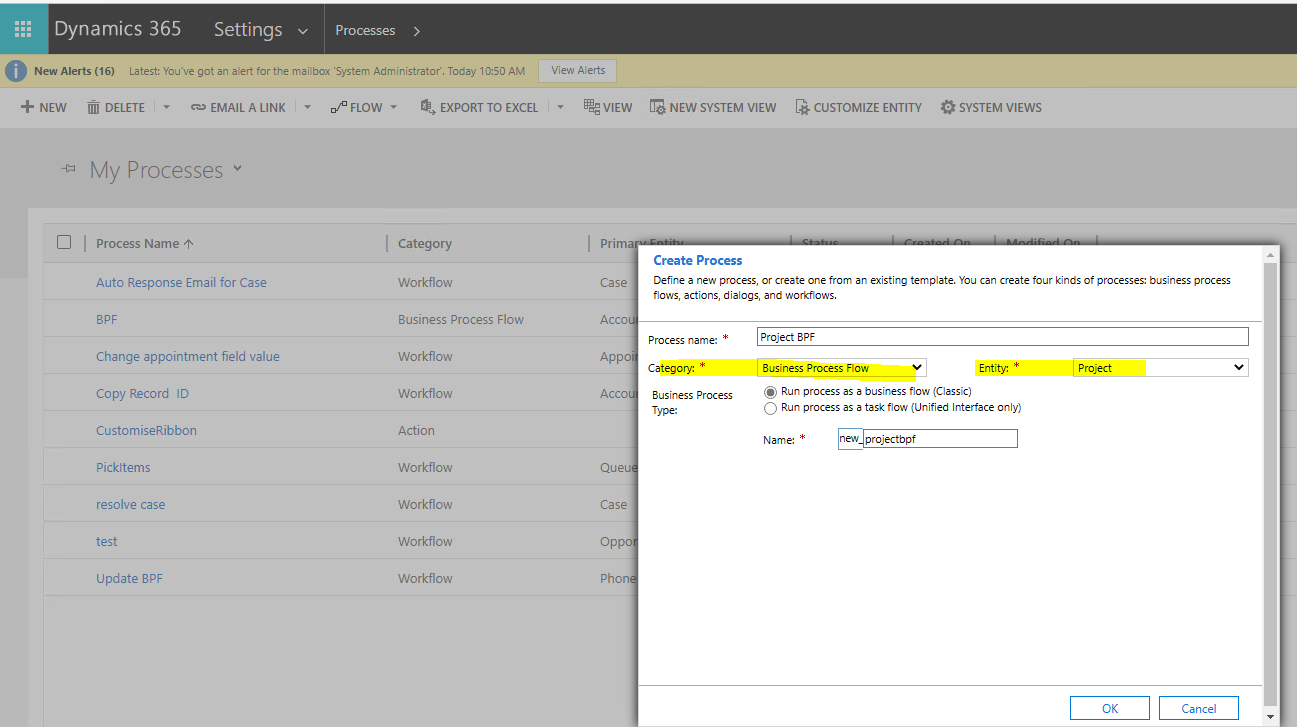
--Refer to the link to design the BPF as your needs:
https://learn.microsoft.com/en-us/power-automate/create-business-process-flow
--Then you need add the BPF(it is actually one entity) to the sales app in app designer.
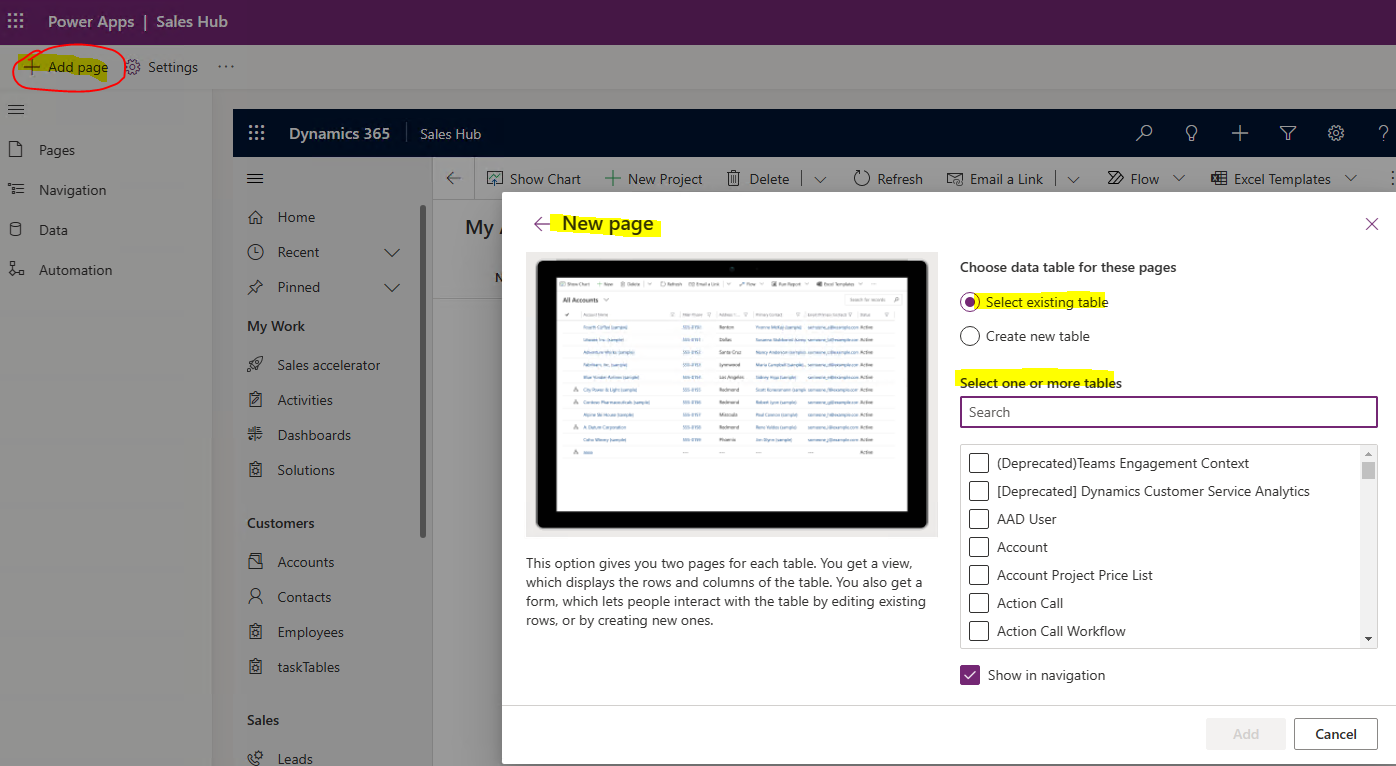
--Save and publish.
--If you don't see it after adding it, you can try to switch it manually:
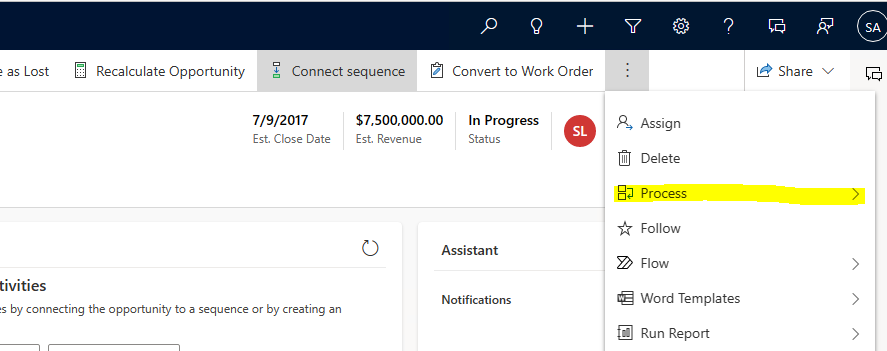

5)tasks automatically created when a given stage is reached.
You can create one workflow to achieve it automatically.



