Hello everyone,
I enabled the SharePoint integration for a custom entity. In the Documents tab where we upload the files inside the entity we have the functionality to edit the file properties and define the metadata for the file as below:
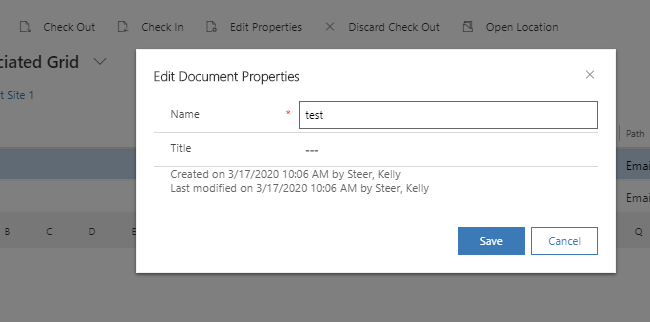
As you see above when the properties dialog has launched the Title and Name fields are showing.
What I am trying to achieve is the below:
I have added a column called Expiry Date in SharePoint in the library for this entity.
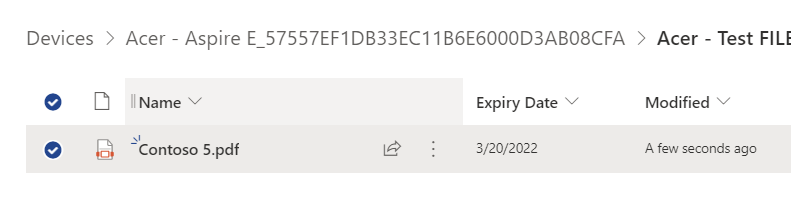
Whenever the user uploads a file from the document grid tab that will be related to the record I want the user to be able to assign the expiry date for the document.
How can we customize the "Edit Properties" dialog to provide the expiry date field that has been created in the library?
Is it possible to achieve the above requirements? If so, could you please provide an example of a resource link that allows me to customize the dialog?
If it's not feasible, what can be the alternative solution to set expiration dates on any document that will be uploaded?
Any help is highly appreciated.
Best regards,
EBMRay
*This post is locked for comments
I have the same question (0)



