Hi,
Do you mean to create a segment B which contains all the contacts whose email addresses are the same as the addresses of the contacts in segment A?
If yes, it cannot be done with segment only.
You can create a dynamic marketing list first and click the Manage Members button.

Then filter out all members in the segment A and set them as the members of the marketing list.
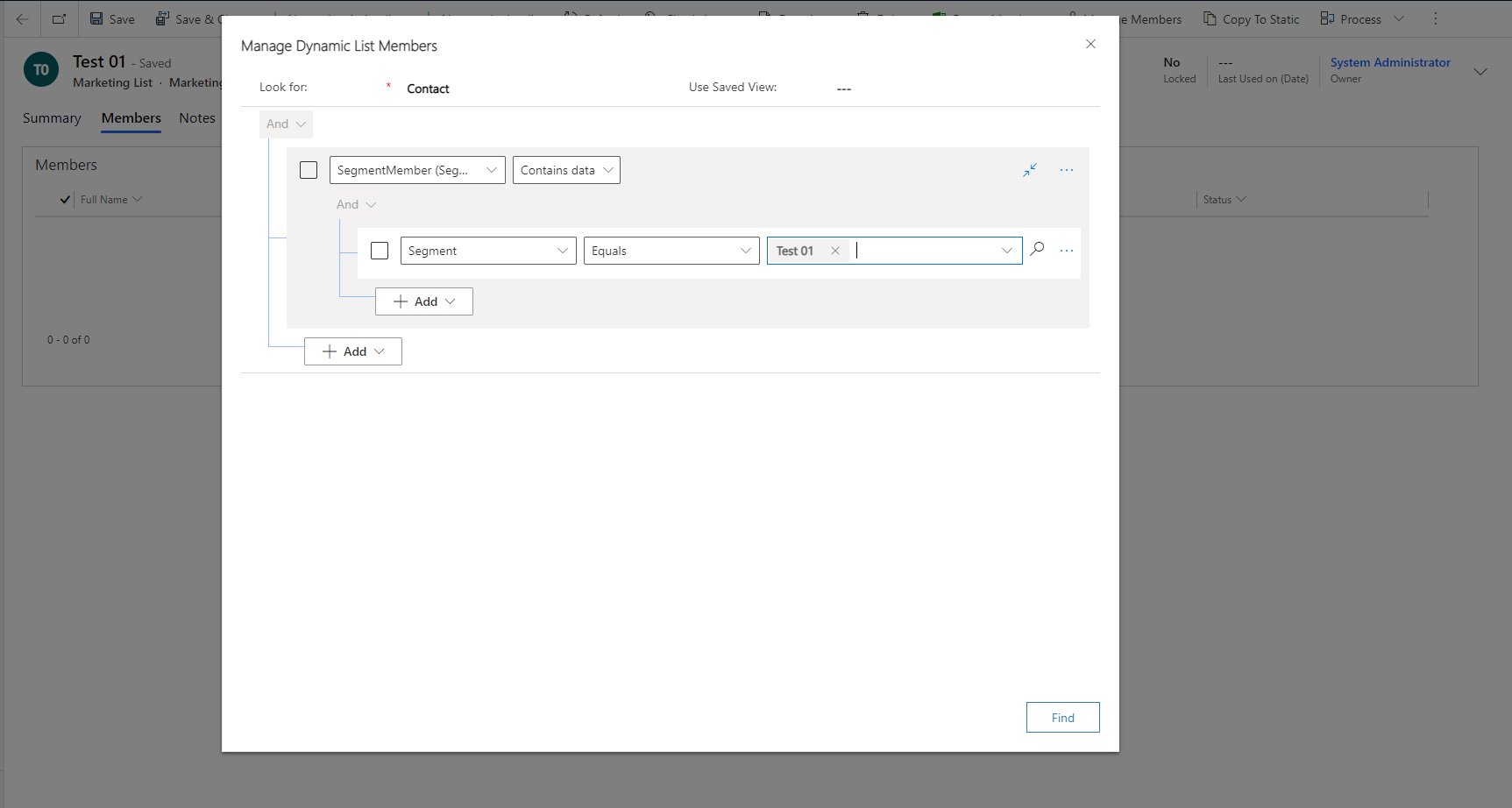
After creating the marketing list, navigate to Advanced Settings > System > Data Management > Duplicate Detection Jobs.

Set the records you'd like to check. (i.e. the contacts in the marketing list.) Since the segment cannot be used as the filter criteria here, the marketing list should be created.
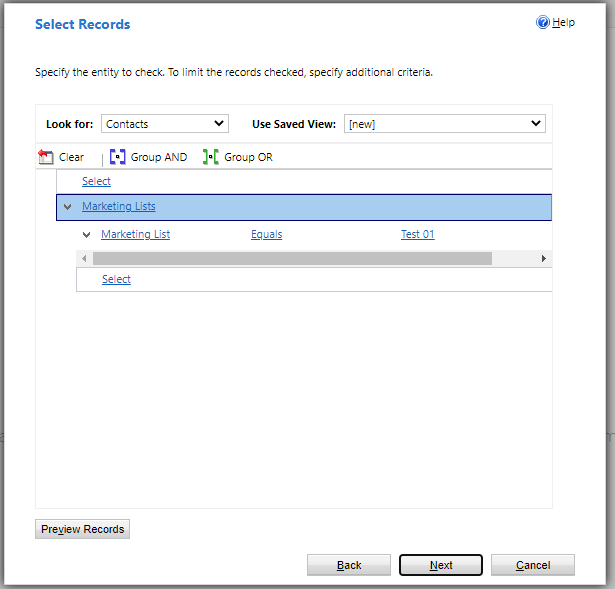
After the job run successfully, the duplicated contacts can be found in the details (View Duplicates) of the job.




