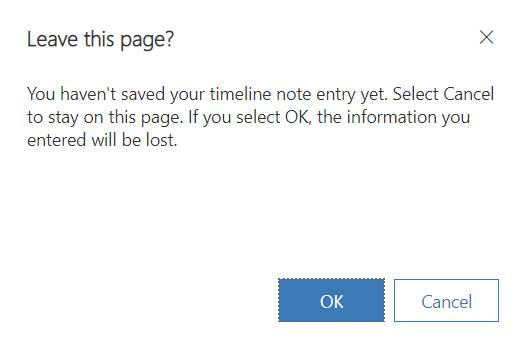Hello-
I have a user dealing with a "lost" note that I'm hoping I can save for them as it was created during an hour long discussion with their client and the note would not be easy to recreate.
Essentially, my user created the note, but before clicking "Save" or "done", switched to another tab on the record. When they went to save and close the record, they got a message that "You haven't saved your timeline note entry yet. select Cancel to stay on this page. If you select OK, the information you entered will be lost."
However, the note is no longer on their timeline, can not be found using advanced find, and doesn't seem to exist anywhere.
On the off chance that the note may have been saved *somewhere* (or even the metadata for the note), I'm wondering if anyone else has dealt with this problem and found a good solution for it? Where might the note exist if it's saved enough to prevent the record from being closed but not enough to appear on the record?
Thanks!