Hi, As far as I know there is no way to do this, the copy will only be an exact copy and does not give the user any options.
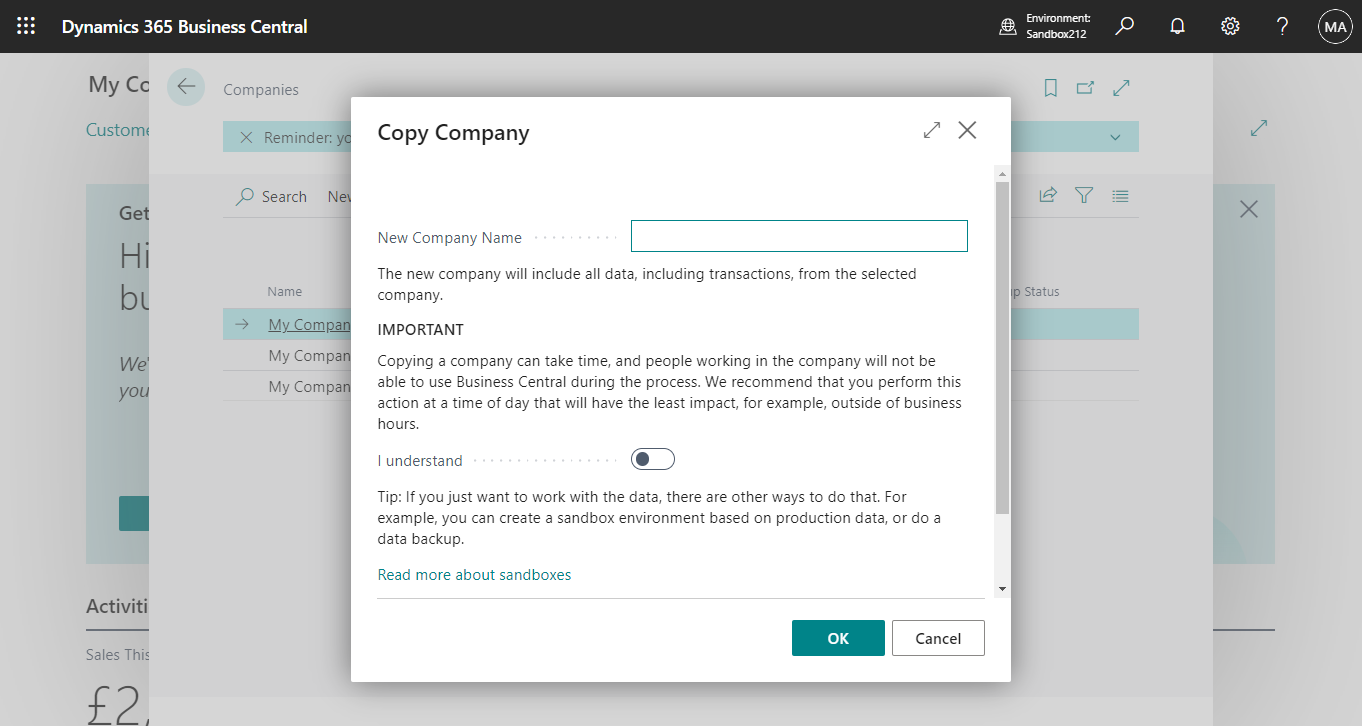
But when creating a new one, you can choose to include only the settings data.
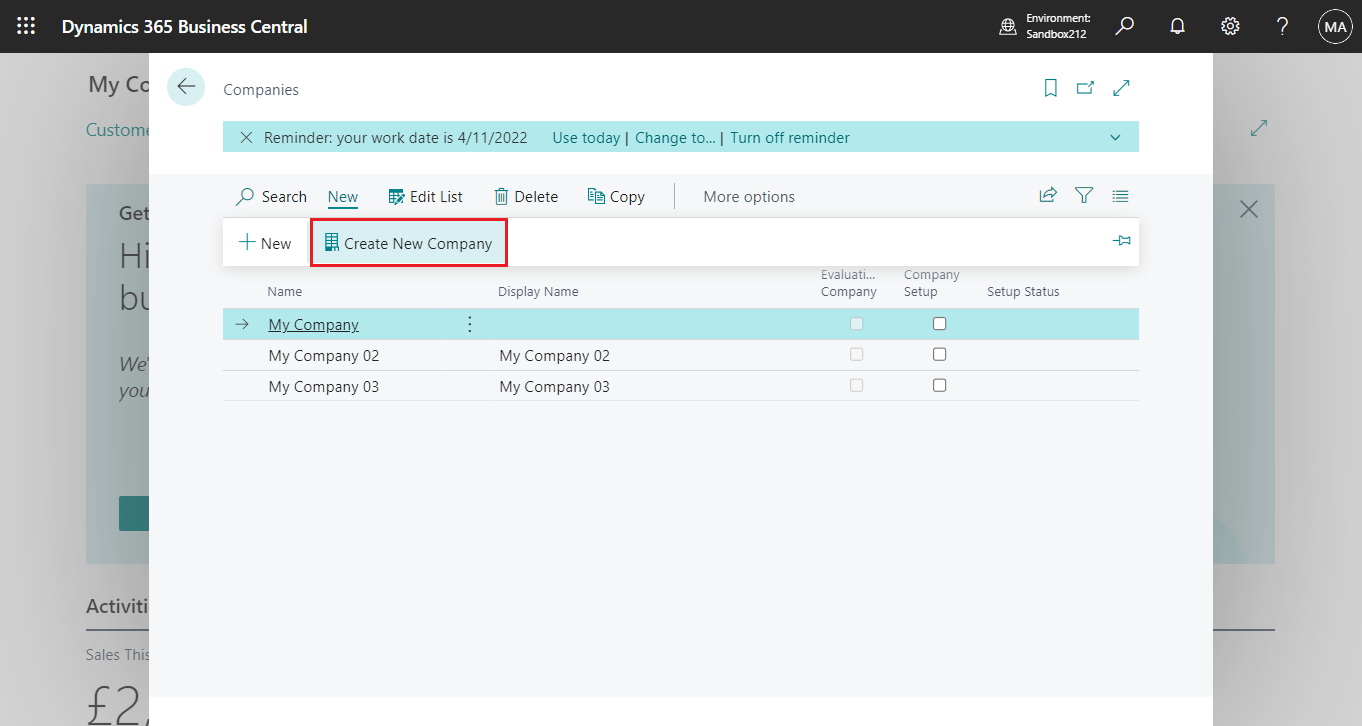
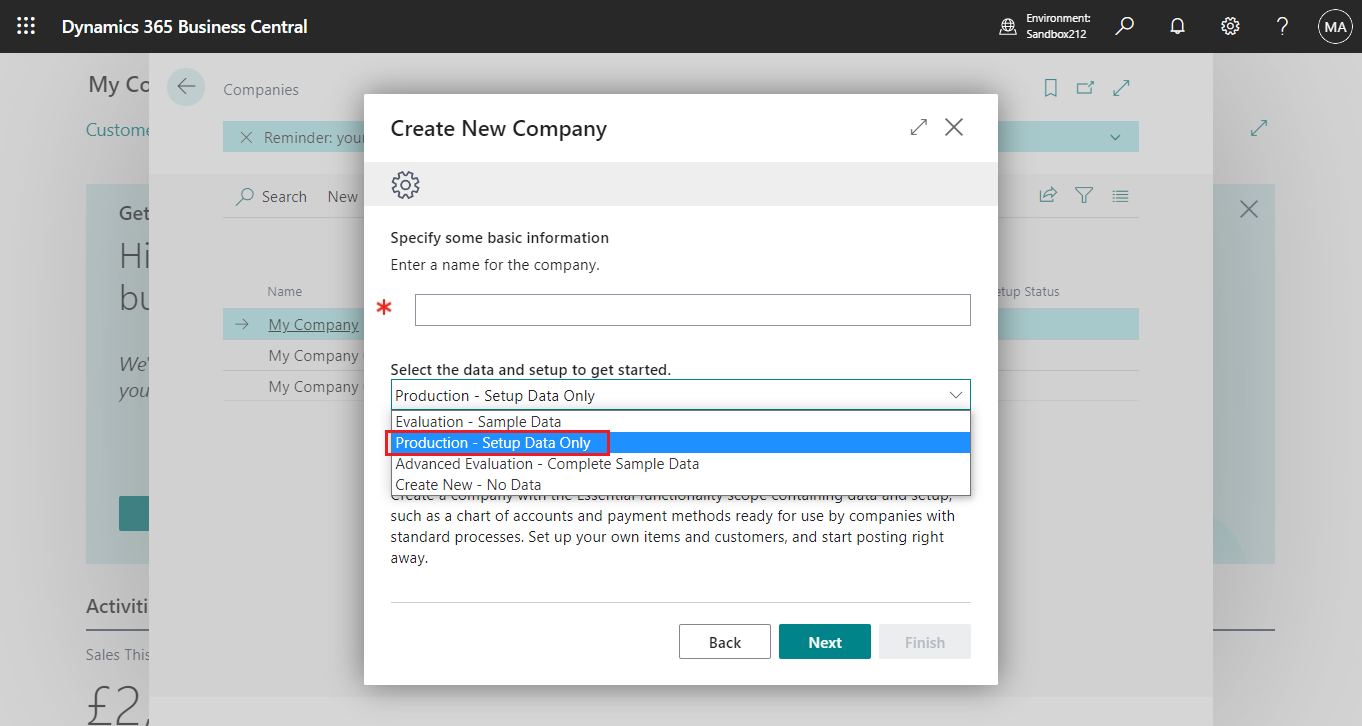
Also, if you really only want to keep your setup data, you can use Configuration Package to export to Excel, then create an empty company, and then import.
Hope this helps.
Thanks.
ZHU



