Guys & gals, we have a new accountant who is having an issue in GP and wanted to ask for some help. I did read through the previous threads on this Report though they did not seem to resolve the problem.
We are needing to change the date on this form, though we are not seeing the ability to do so. The accountant stated that he was able to do this before, could have been under the previous accountants login, but not the option is not there.
Is there a Modify button I'm missing here?
Is it possible the user does not have rights to make changes?
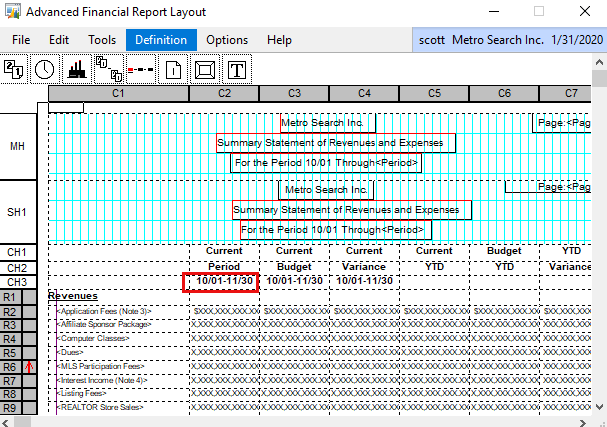
Thank you for any help you can provide.



