Hello, great community,
I'm trying to add a custom field, where I could select the Termination Reason (specific for each legal entity) value for the integration with the payroll system.
In the first form - Terminate worker I could only add the field to the Worker entity and if I added it - the new field is grey-out always.
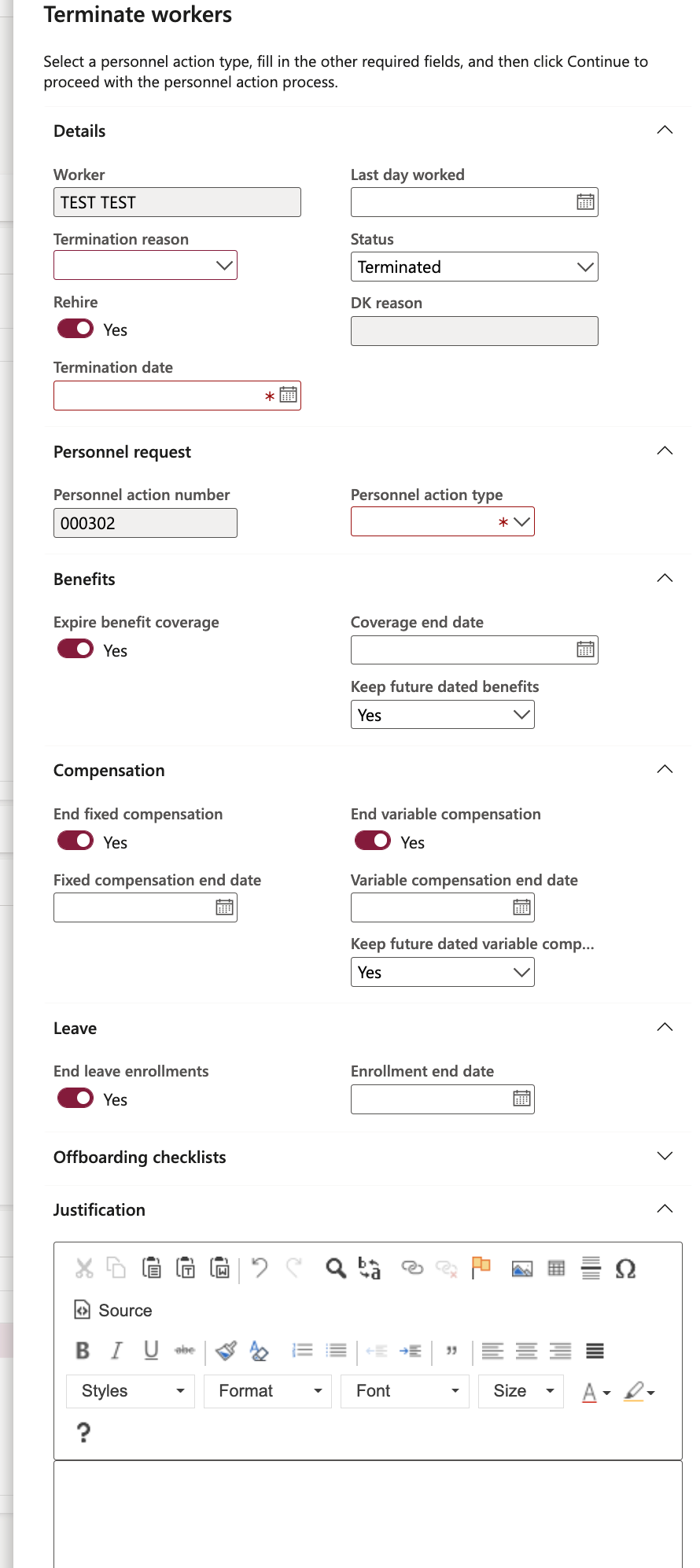
Because we're using Personnel Action, I tried to add the custom field in the Personnel Action details tab. I try to create fields in Action State, Worker Action and etc - and it's working. I could enter the custom data and save the item. But when I try to get mentioned tables in Power Automate Fin and Ops action, I can't find the tables.
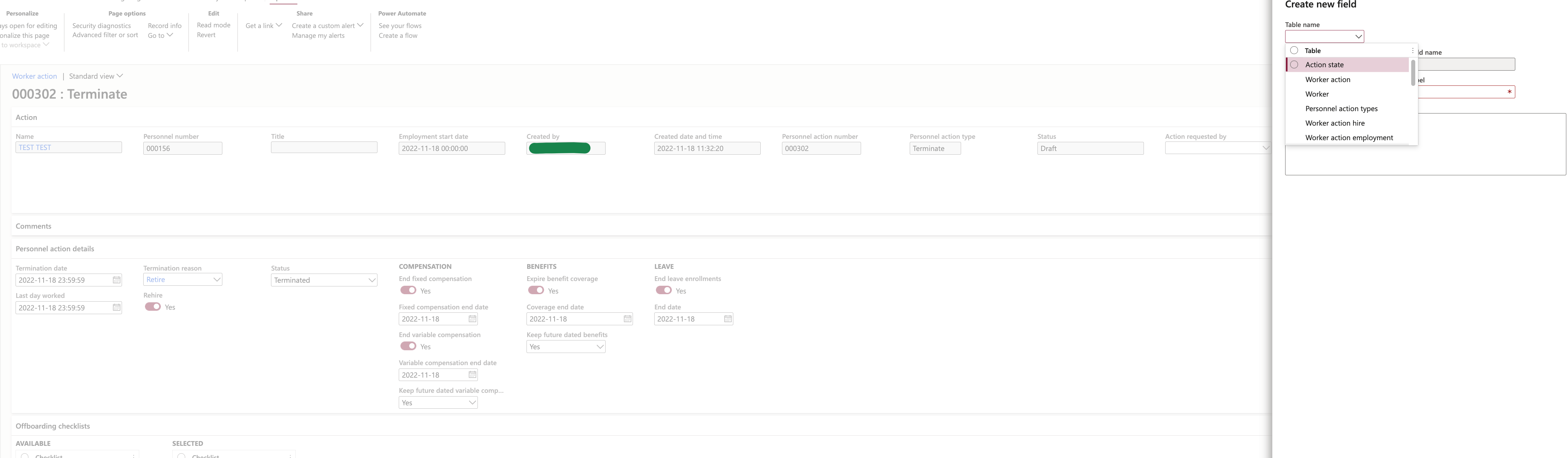
So my questions:
1) Is there any other way to get the data from mentioned tables with PowerAutomate? Maybe an API request?
2) Is there any other way how I could add additional fields to the terminate form/process to save it and then use it for integration with other systems?



