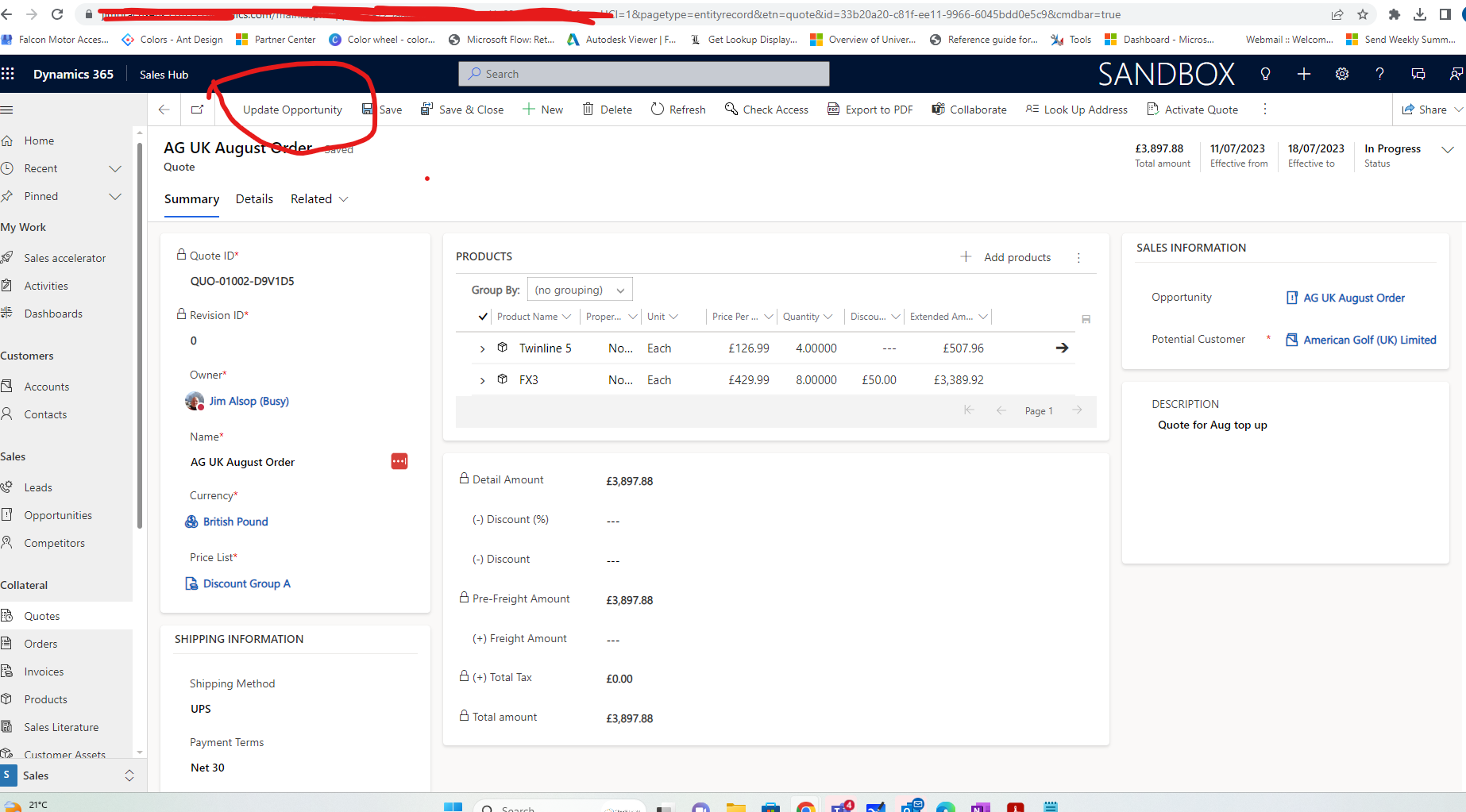Something appeared in my practise area in the last day or so......ability to update the original opportunity from a quote. We have been doing this by PA recently but looks like MS have released something.....I can guess what it does, but I can't find any setting to turn it on  Anyone managed to turn it on yet please?
Anyone managed to turn it on yet please?