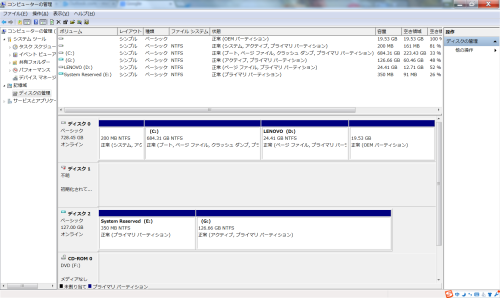I just follow the tutorial below to dual boot the windows 7 and AX 2013 R3 Virtual Machine on my Laptop.
http://daxetlbi.blogspot.jp/2014/09/optimize-ax-2013-r3-virtual-machine.html
But when I am trying to write the boot info to VHD by the command below:
Bcdboot G:/windows (i attached the vhd to G drive)
I got an error of BFSVC: Could not open the BCD template store. Status = [c000000f]
And After I writed the info by bcdedit , I restarted the computer, Then I can see the dual boot system of
Windows 7 and Windows Server 2012.
But when I selected the Windows Server 2012 and entered, it showed up a blue screen , with the error of
Inaccessible boot device.
I tried many times and investigated the problem by Google. But it's beyond my knowledge to resolve it.
Maybe it's not supported by windows 7 home premium. Or I should use pqmagic to create a partition instead of using VHD.
If you have any advice I'll be very appreciate.
Thanks very much.
Windows ブート ローダー
--------------------------------
identifier {default}
device vhd=[C:]\VHDForAX\AX2012R3A_OS.vhd
path \windows\system32\winload.exe
description Windows Server 2012 R2
locale en-us
inherit {bootloadersettings}
custom:17000077 352321653
osdevice vhd=[C:]\VHDForAX\AX2012R3A_OS.vhd
systemroot \windows
resumeobject {d2b3b2e5-1efa-11e5-9748-917705fe2d9d}
nx OptOut
detecthal Yes