Hi All,
i have an issue in nav 2016 see this below image
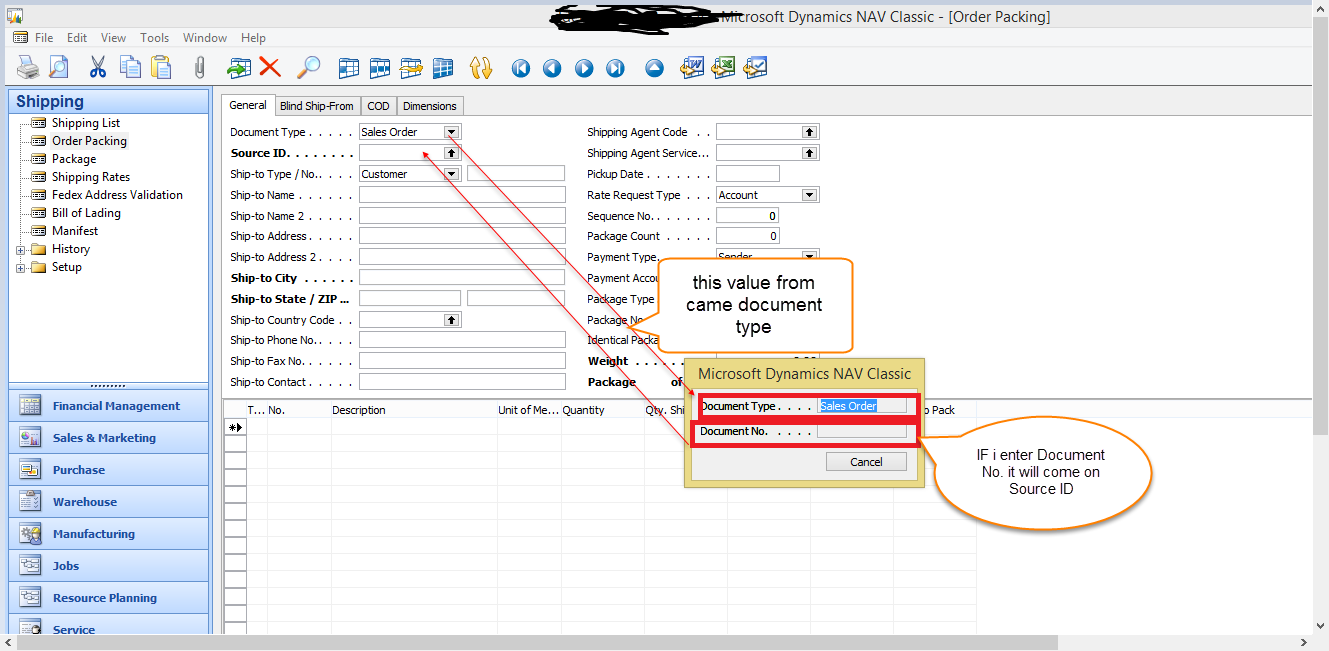
this is the image from NAv 2009 R2 Classic in that i have a function "Get Order" in this inputWindow Code is
InputWindow.OPEN(Text001);
InputWindow.INPUT(1,"Document Type");
InputWindow.INPUT(2,SourceNo);
InputWindow.UPDATE(1,"Document Type");
InputWindow.UPDATE(2,SourceNo);
i have to done same requirement in Nav 2016 here i referred links
http://saurav-nav.blogspot.in/2014/09/discontinued-component-nav-2013-later.html
by reffer this link i can enter only source no. only how can i show both Document type and Document No.
please suggest me.
Thank you,
Ramesh.
*This post is locked for comments
I have the same question (0)



