Hi all,
I am distributing a Customer Voice survey via a Customer Journey in Dynamics Marketing.
Summary of journey is I have a segment of all those attending an event(all contacts in our system), after the event I send a marketing email with a link to the customer voice survey.
The issue I seem to be having is when a customer receives the survey and completes a response, their name doesn't pull through on the respondents list in Customer Voice and instead I see a list of responses from "Marketing Respondent". As below:
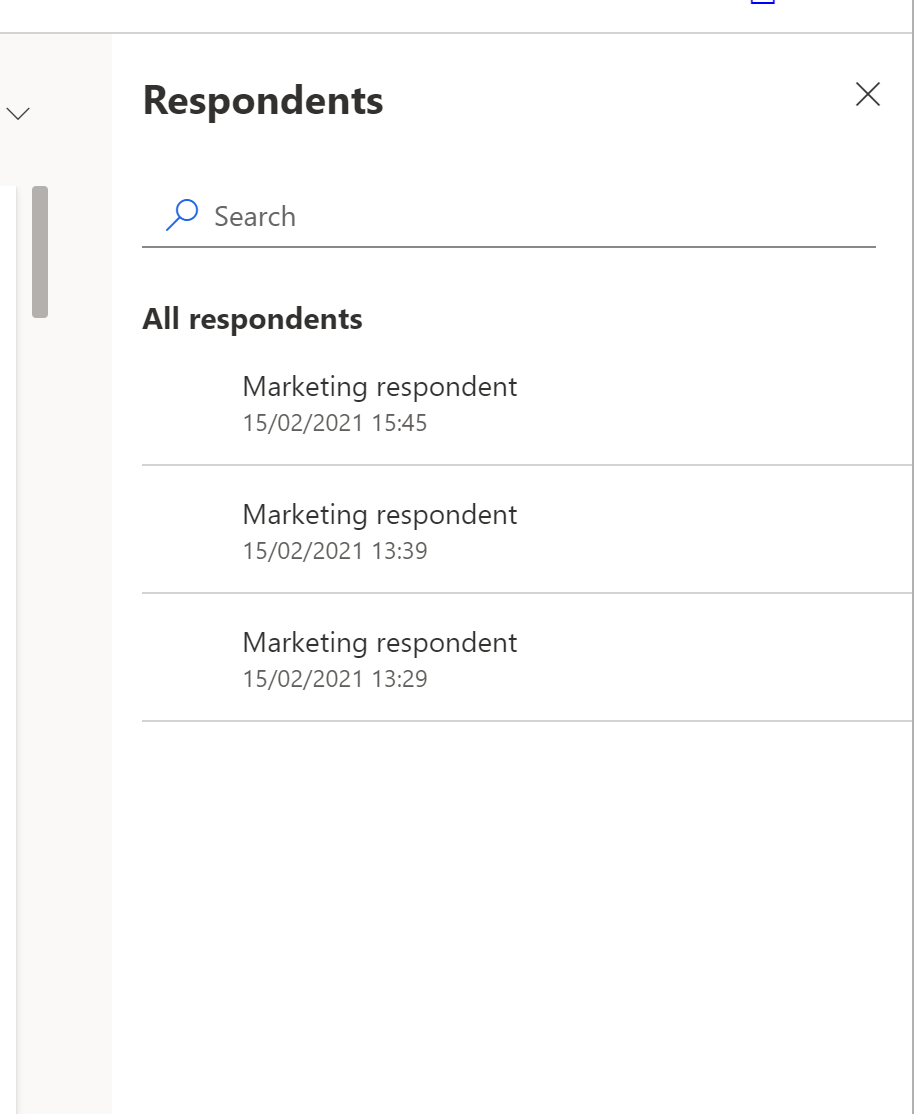
If I was to open up the Customer Voice Survey Responses within Dynamics, I can see that the response was from a specific contact, but I can't see that information from within Customer Voice.
Am I missing something?
Any response appreciates.



