Hi,
Let's break down these questions and answer them one by one.
- The segment.
It filters out all the contacts who submitted the form “Event Registratie” and have a registration in the event “190321-Test event Marcom” no matter whether the contact is already existing or is created through the submission of this form.
- The event name.
The event name in the email is set with the dynamic content:
{{contact.contact_msevtmgt_event_msevtmgt_originatingeventid.msevtmgt_name}}
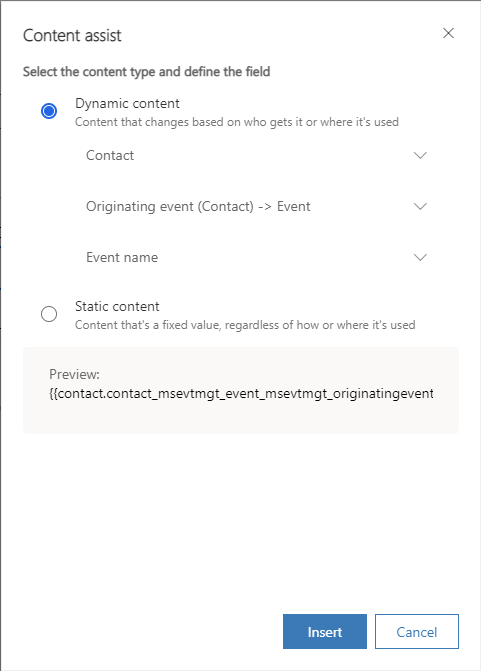
The Contact entity has an N: 1 relationship with the Event entity in a Lookup field called “msevtmgt_originatingeventid”.
The field can be found in the Details of the Contact form.

It means that a contact can have only one Originating event.
What’s more, the field is not filled in manually when a contact is created. Only contacts created by submitting an event registration form will have this field automatically populated.
Contacts submitting the form are uniquely identified by First Name, Last Name and Email.
That's why your colleague Yara's event name is displayed incorrectly.
She has registered the event 'documentenbeheer' with her own information submitted, so the Originating event in her contact information is 'documentenbeheer'.
- The number of emails received.
Although I can't tell which of your three emails are Thank You Emails, I found that two of them have Event Name as Dynamic Content in the subject, and I think the one that doesn't contain it is the Thank You Email that Yara received.
Please check if Yara has received emails with 'documentenbeheer' in the Subject.
If it is not received, you can check the email in Customer Journey, find the Delivery funnel on the right hand side and see if it has been delivered.
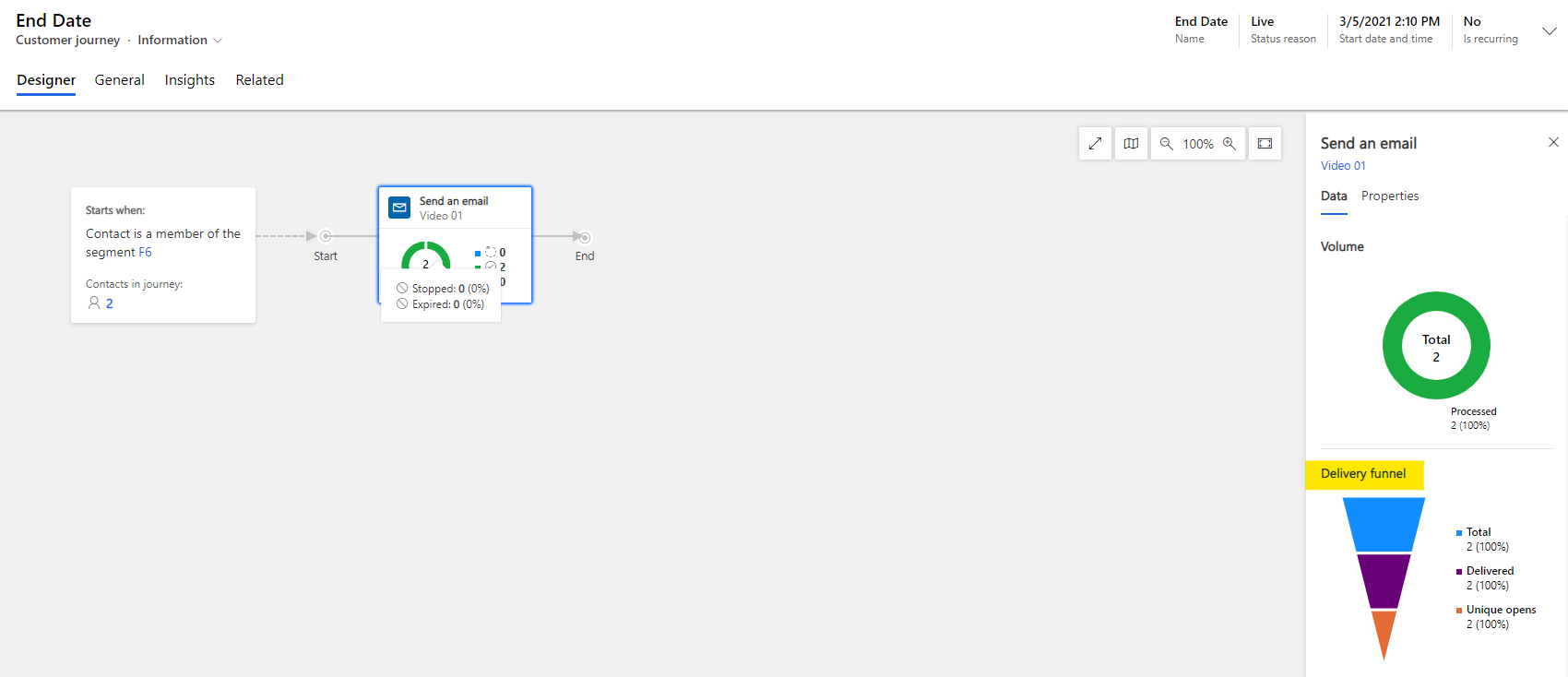
Or go to the insights tab of a specific Marketing Email to see if there is a block or fail and the specific categories of reasons.
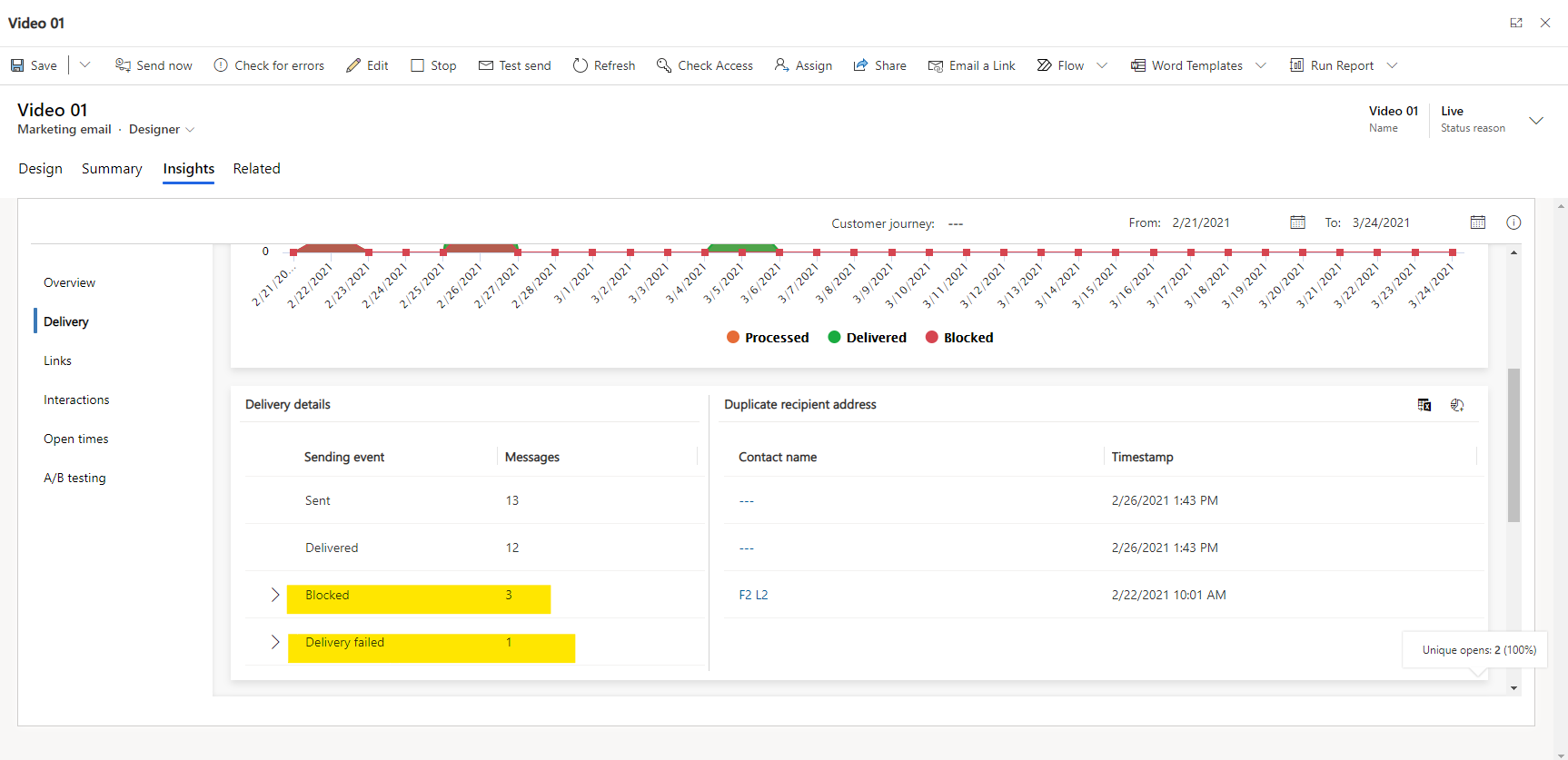
If this helped you, I'd appreciate it if you'd mark this as a Verified Answer, which may in turn help others as well.
Best Regards,
Nya



