Hi, we are still exploring the Lead Scoring model designer and we are far from understand everything...
Today, we have a specific question:
We have an hundred of leads, with a specific Topic, let's say: "Topic about scoring"
We want to give point to these leads each time they visit a specific web page, the URL of this page includes "products/scoring"
we create a first condition to filter the leads and a second one to select the leads who have visited the specific page.
It looks like that:
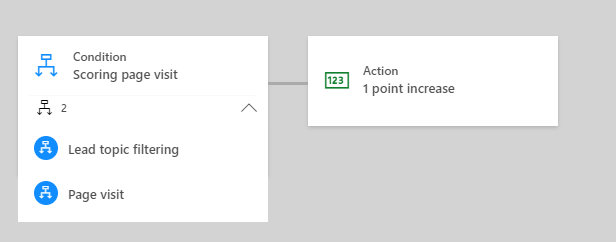
If I look at the first condition:
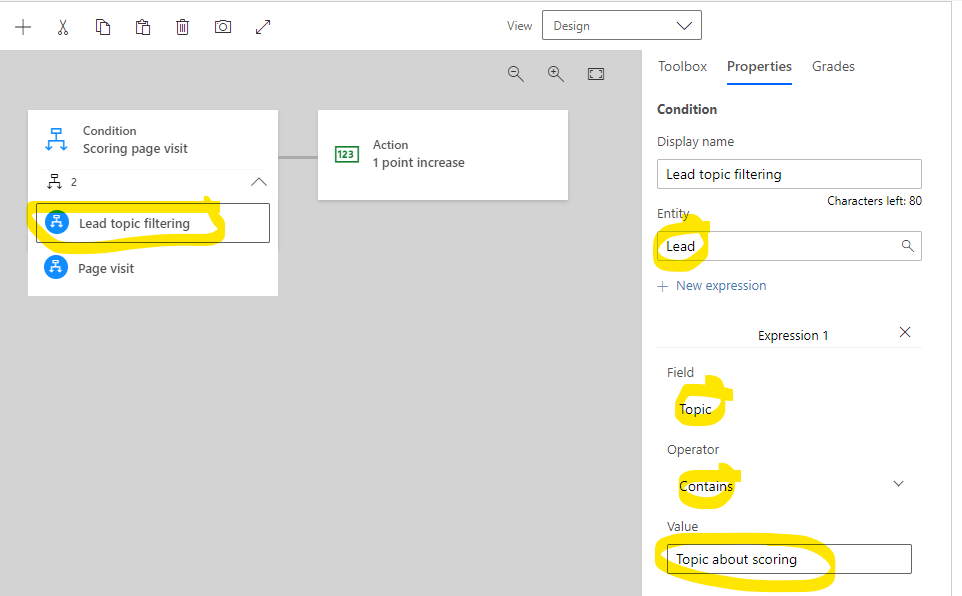
now, if i look at the second condition, it looks like that:
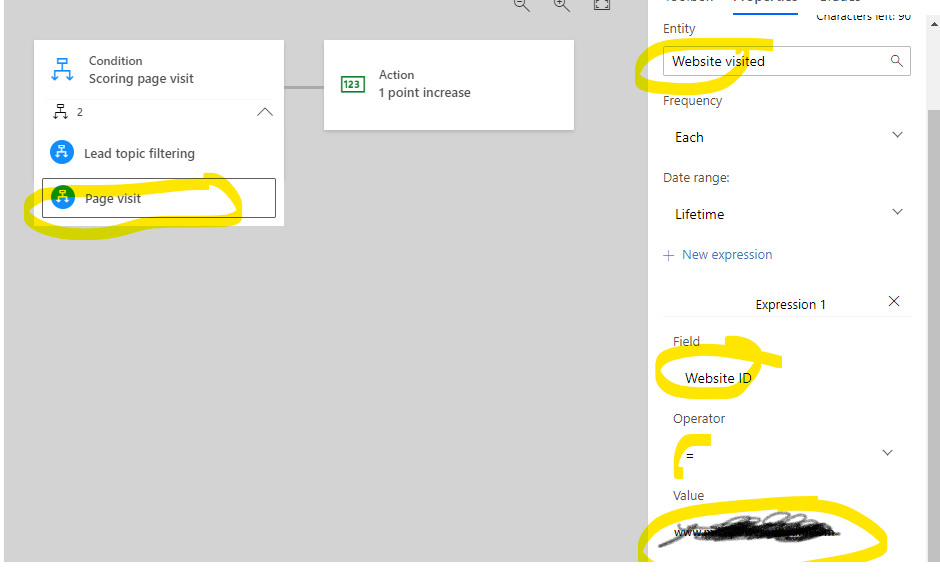
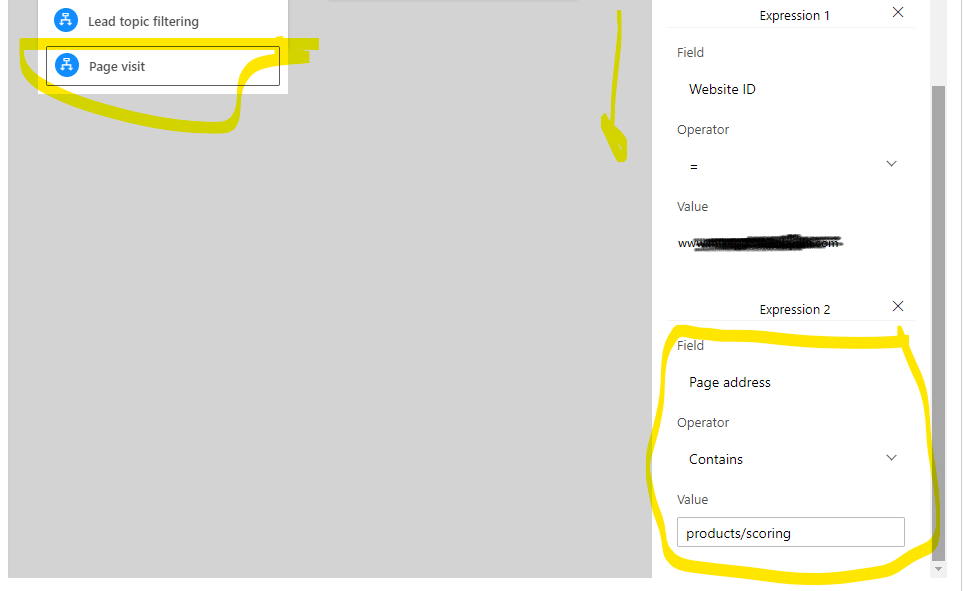
Now, if i try to activate the lead scoring, i get this error message:
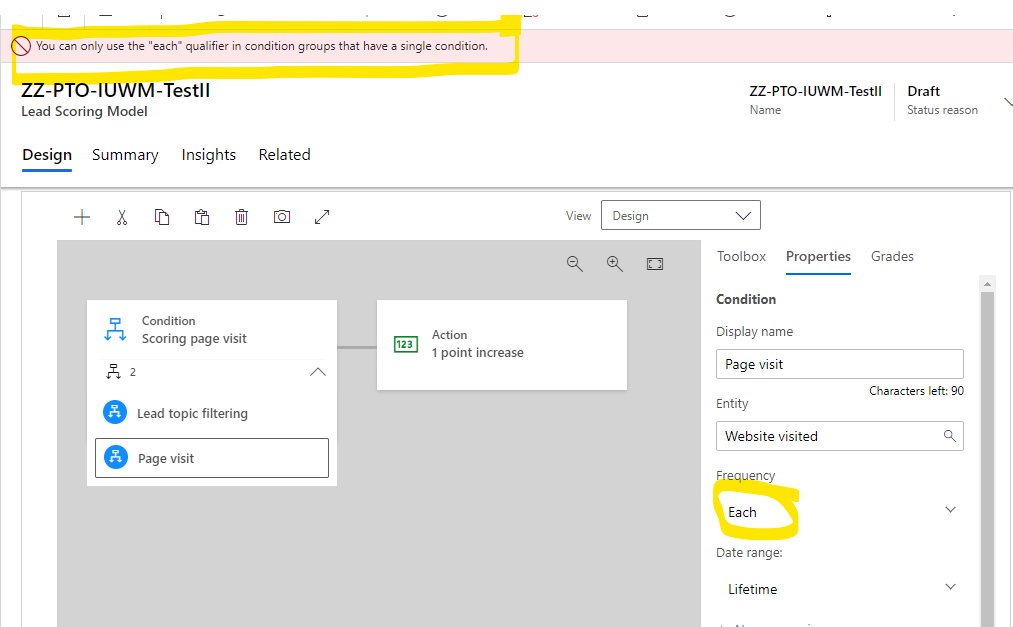
---
So, if i well understand, you can give point for each visit of a specific page only if you have one condition. If it's a case, this is a real blocking limitation.
Let's imagine we have 50,000 leads, but we only want to score the one of a specific campaign (let's say 500 leads). You want to give points if they open an email, if they visit some specific pages, etc... How do I do without scoring every and single of the 50,000 leads?
There is no way to constrain the lead scoring model for a specific segment. It applies to all leads.
We cannot cascade conditions like for ex: Condition 1 is: Lead topic is "Scoring", then for each of these leads, if they visit a page, they get 1 point each time, + if they open this email, they get 5 points, etc...
So... to summarise, the lead scoring looks like very basic and not very useful in our context... but maybe i'm wrong. Could someone help?
Thanks
P



