Hi All,
How can I save the text file instead of prefix the file name (refer to picture below) in report? Such as let user to save their own .txt file in the particular folder location or prompt a window to request for "Open" , "Save" or "Cancel"?
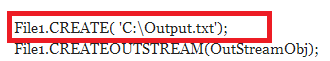
Best Regards,
Vanessa
*This post is locked for comments
I have the same question (0)



