Hi!
Has anyone customized the timeline that you can see on the project's task tab?
I'd like to modify the timeline in the red box.
For example, changing the color of the timeline or inserting a task name on the left side of the line.
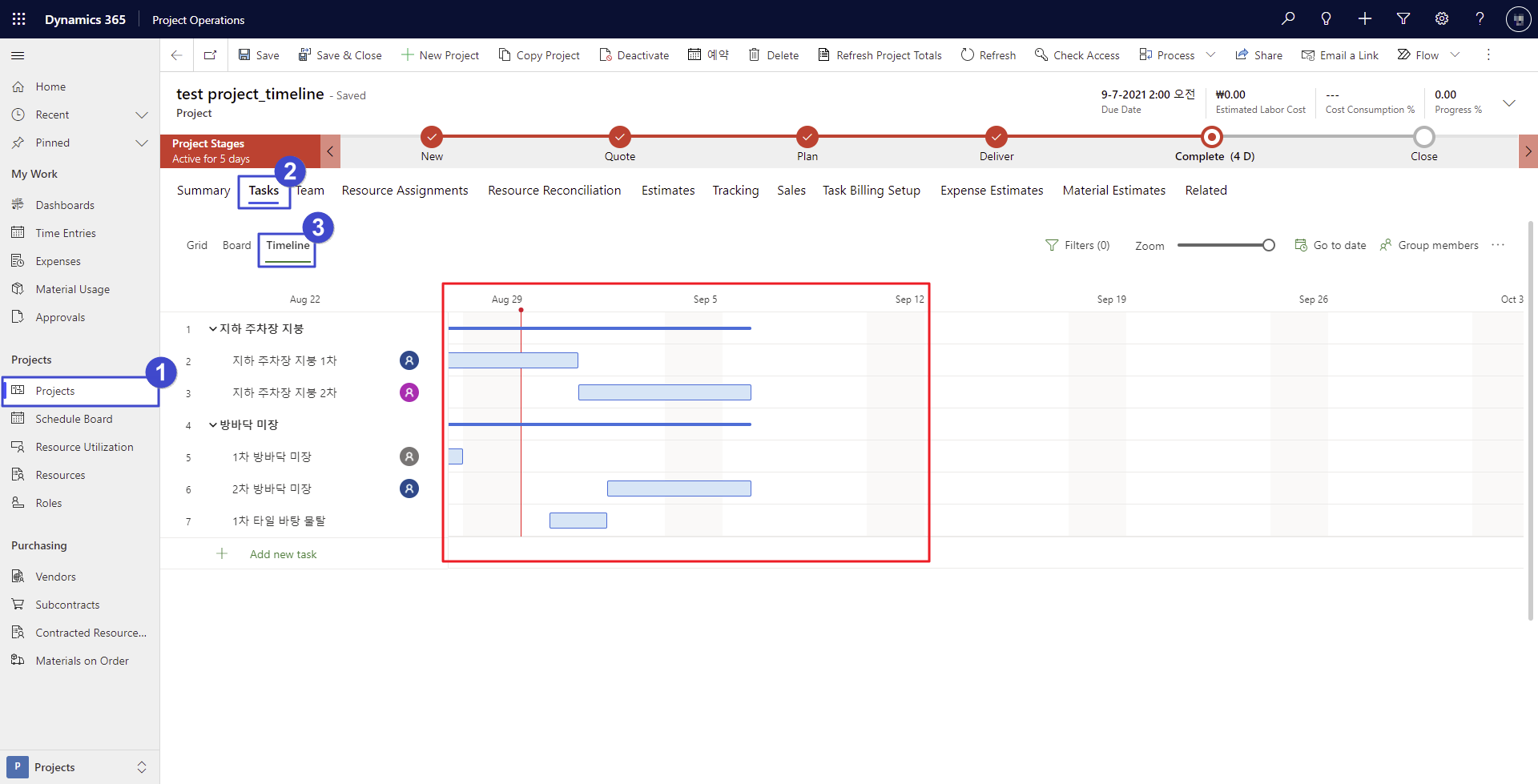
Does anyone know how to do?
If you know, please tell me how to modify it..



