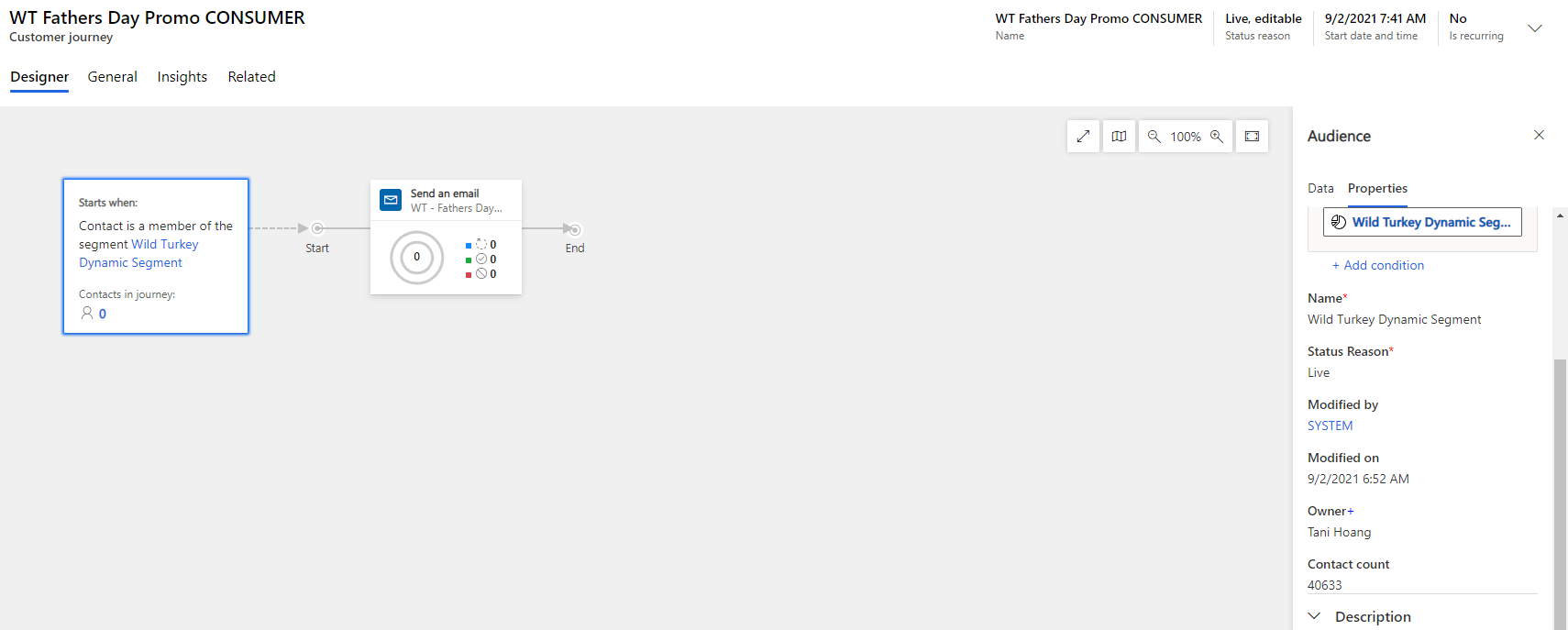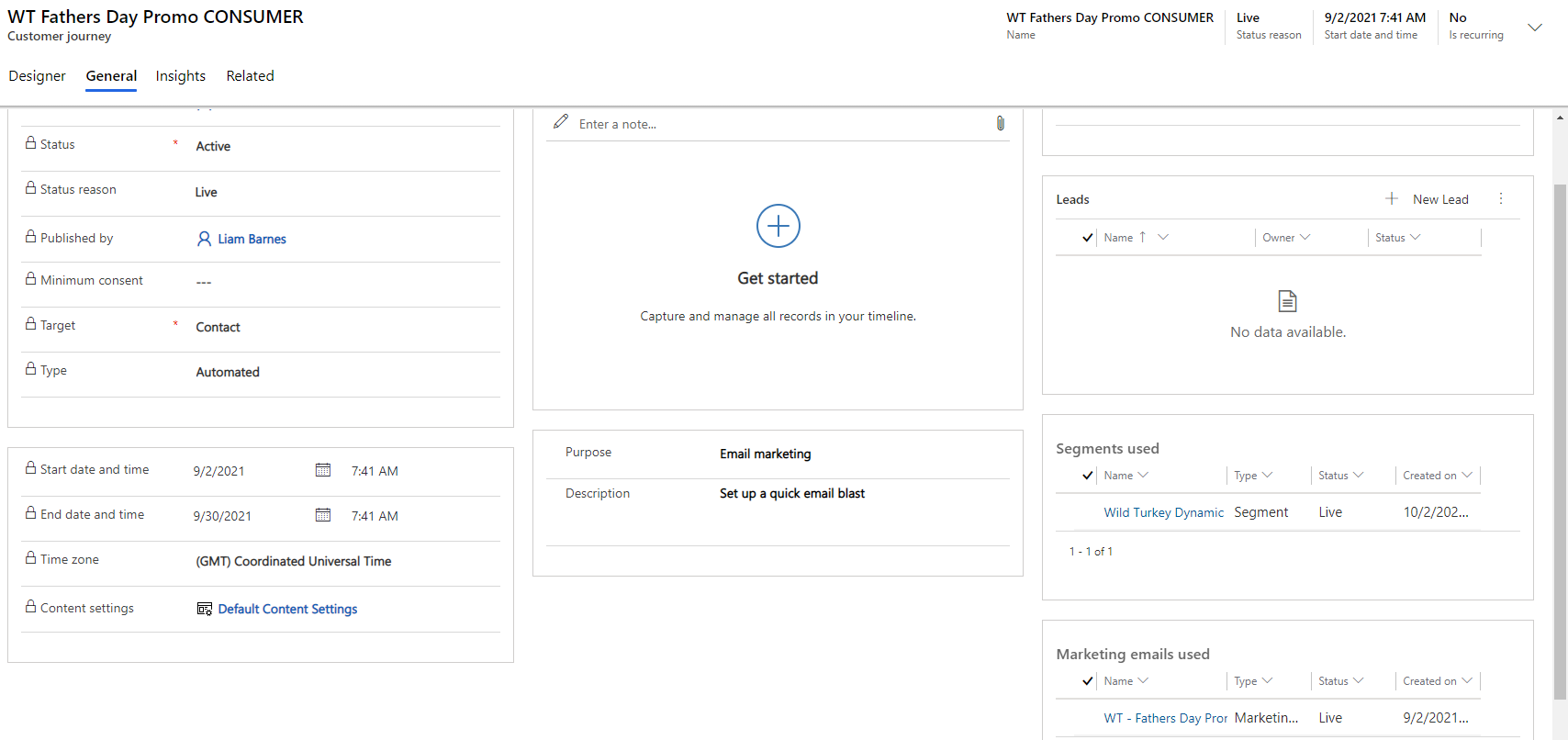Hi Guys,
We have a dynamic segment setup that essentially captures all people who have opted into marketing for one of our brands. This has about 40k people in it right now and the segment is live and working without issue
The team have come to use this segment in a customer journey with the hope of sending an email but when the journey is pushed live, the journey shows 0 contacts despite the segment being selected above.
Theer are no conditions on this as i can see that should prevent this.
Anyone know?
Screenshots below