Hi y'all,
Quick question. With the transition to Real-time I want to copy our Contact Matching Strategies from Outbound to Real-time.
However, compared with Outbound Matching where I can easily add new Matching Attributes (see image 1), I do not have the option to do it with Form Matching Strategies (see image 2).
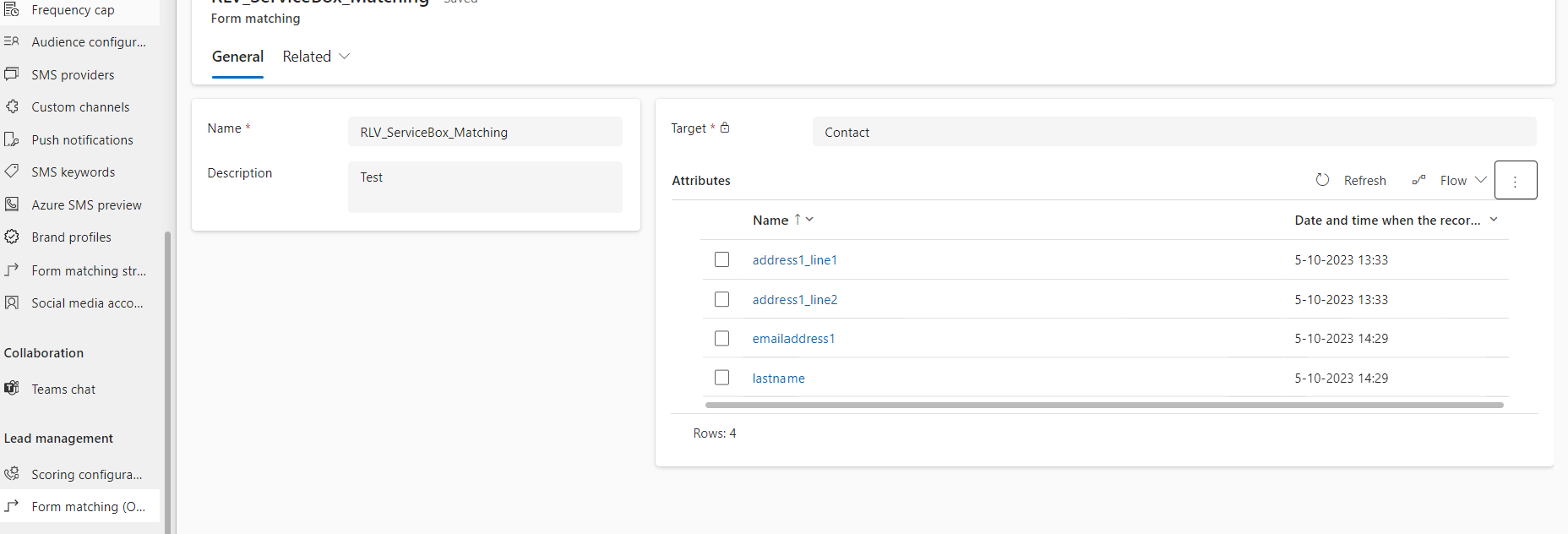
image 1.
Image 2.
Am I doing something wrong or have I overlooked a settings? I am at wits' end, right now.
I hope you can help me!
Thanks,



