Hi All,
Can anyone please guide me or give me a pointer how to add or see Project Resources under Project management and accounting | Common | Project resouces | Resources form. Have been trying to assign resources (workers) to a project but resources list is not showing with any data on Add roles button under Project team and scheduling group on Project Details form.
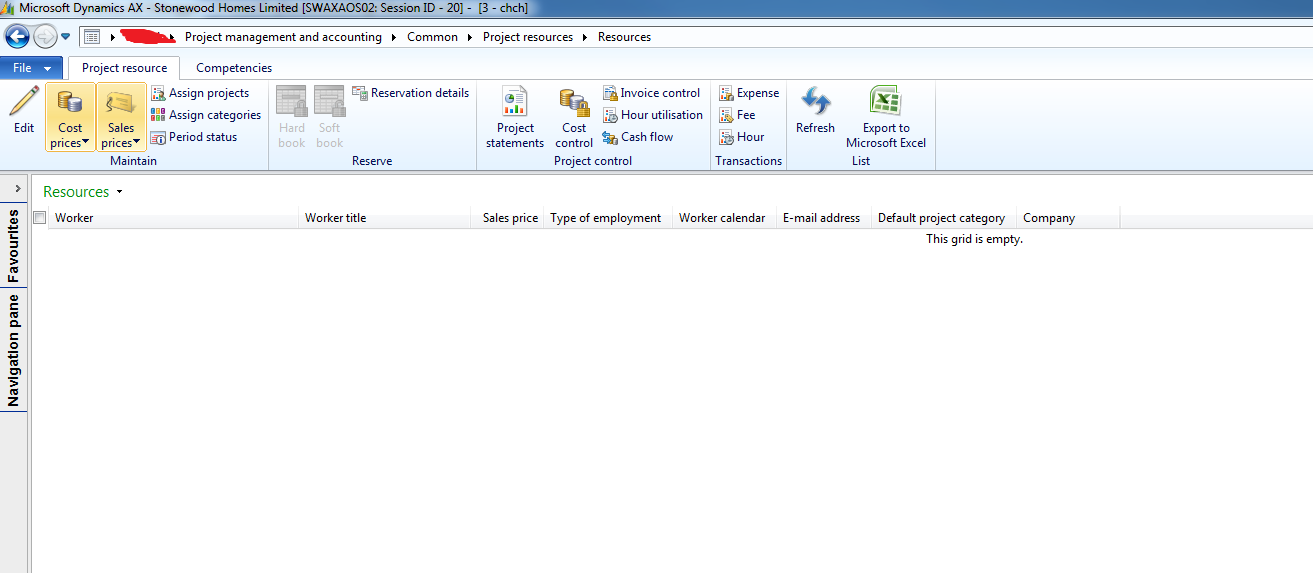
I know these resources are actually workers in AX but there are some more attributes or setup need to be configure to make these workers the resources.
I have been using AX 2012 R2 CU7 so please suggest me solution on this version as resource scheduling or resource assignment process has been changed in CU7 from its earlier versions or updates.
*This post is locked for comments
I have the same question (0)



