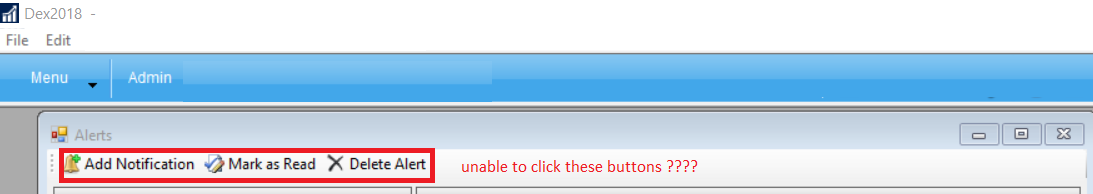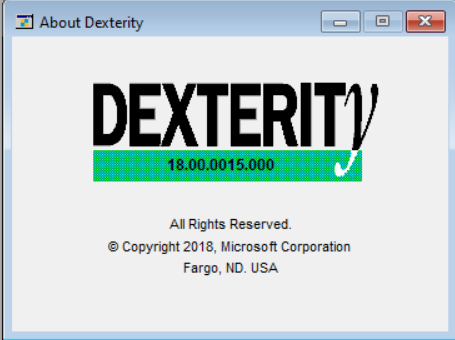hi all,
We are upgrading Dexterity 8 to Dexterity 18 and one of the issues we are facing is the existing toolstrip control (System.Windows.Forms.ToolStrip) from .NET form is now unable to click in MDI mode(Tools_UseShell(SHELL_TYPE_WIN32_MDI, SHELL_OPTION_DEFAULT)). We can still mouse hover on the toolstrip to see all buttons up and down(checked or unchecked), but no event raised when clicking on them.
If the .NET form is opened in SDI mode(Tools_UseShell(SHELL_TYPE_MANAGED_SDI, SHELL_OPTION_DEFAULT)) then it is OK.
If we add a separate button (Syste,.Windows.Forms.Button) then the new button works fine.
Is it a known bug from Dexterity 18? is there anyone here opening a .NET form with toolstrip control from Dexterity 18?
Thanks in advance,
Kelvin