Hi everyone,
I have attempted to integrate Sharepoint to my D365 app.
I have added a custom location for files to be made using a flow. However, I get the error "You don't have permissions to create folder in this location. Contact your Microsoft Teams owner or SharePoint administrator for access." when accessing the documents tab.
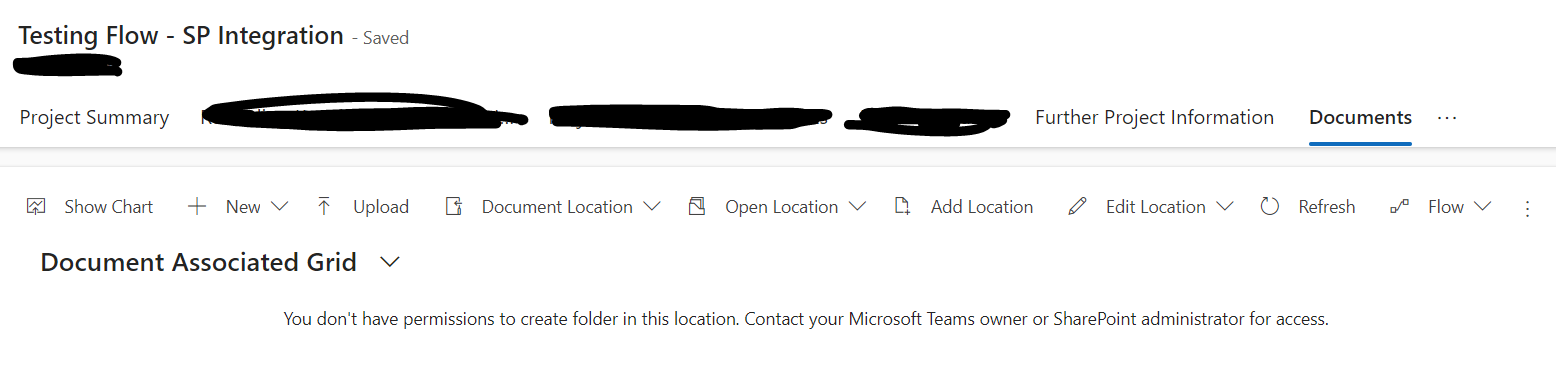
I do have access to these folders and the folder is created in the correct place.
I assume that it is because the URL's fail when validating them:
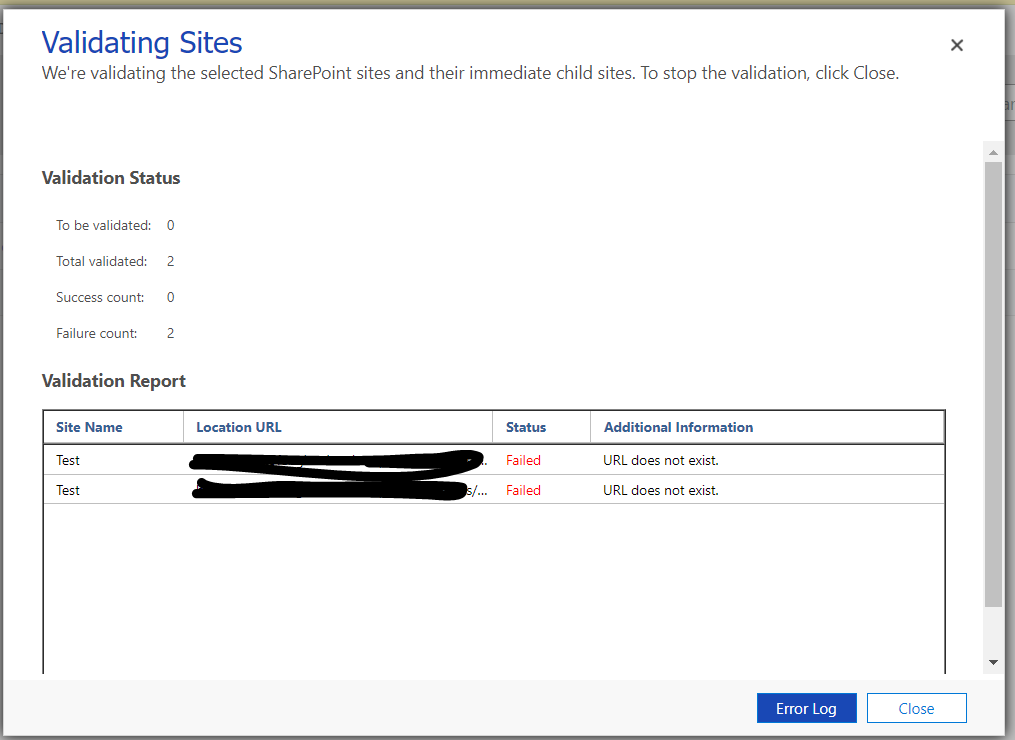
But when I click the URL's it goes to the correct folder on sharepoint so they do exist?
Any idea's why this is ?



