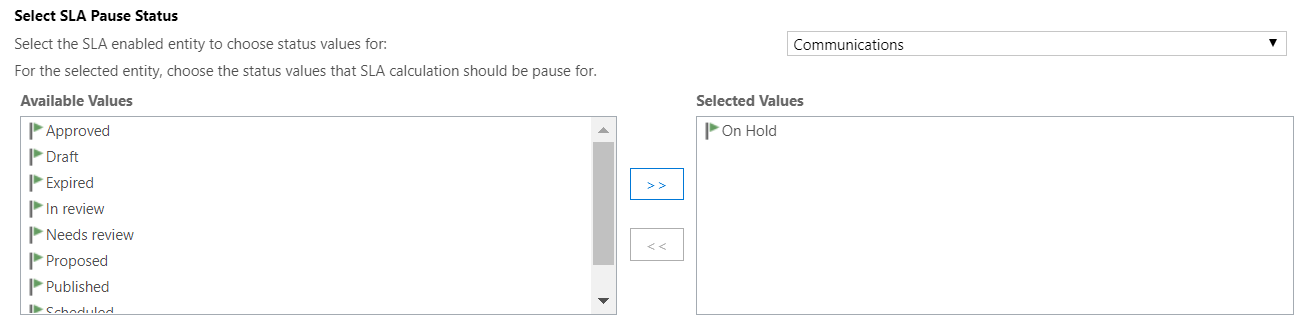Requirement : When the Stage Changes SLA should restarts based on the SLA item of a Custom Entity.There is a Option set Value with two values On_Hold and In Progress.
When the user Clicks on On_Hold then SLA should Paused and if it is In Progress then SLA Timer should continues.
Issue : When the option set Value is On_Hold then I can see the label as Paused but the Timer is running in background.When I move to next stage the timer value = Failure Time + On hold time of previous Stage.
Created an SLA with multiple SLA item and Applicable From is Custom Date-time Field.Also created a status reason called On Hold. There is a field called Active Stage Name which populates Current Stage Name from BPF. When stage changes workflow will trigger and Populates Custom Date-time with Process Execution Time.When the User selects On Hold then Workflow triggers and Status Reason changes to On Hold and Timer need to be Paused and In Progress Timer continues (not working).