When I attempt to deploy my D365 CE Plugin via Build > Deploy within Visual Studio 2019, I get the error shown below.
I have followed all the steps here: https://crmfortress.com/2019/06/05/setting-up-developer-toolkit-for-vs2019-with-core-assemblies9-0/
However, I still get the error as shown below.
Assembly bin\Debug\JobWODateCorrector.JobWODateCorrector.dll could not be found.
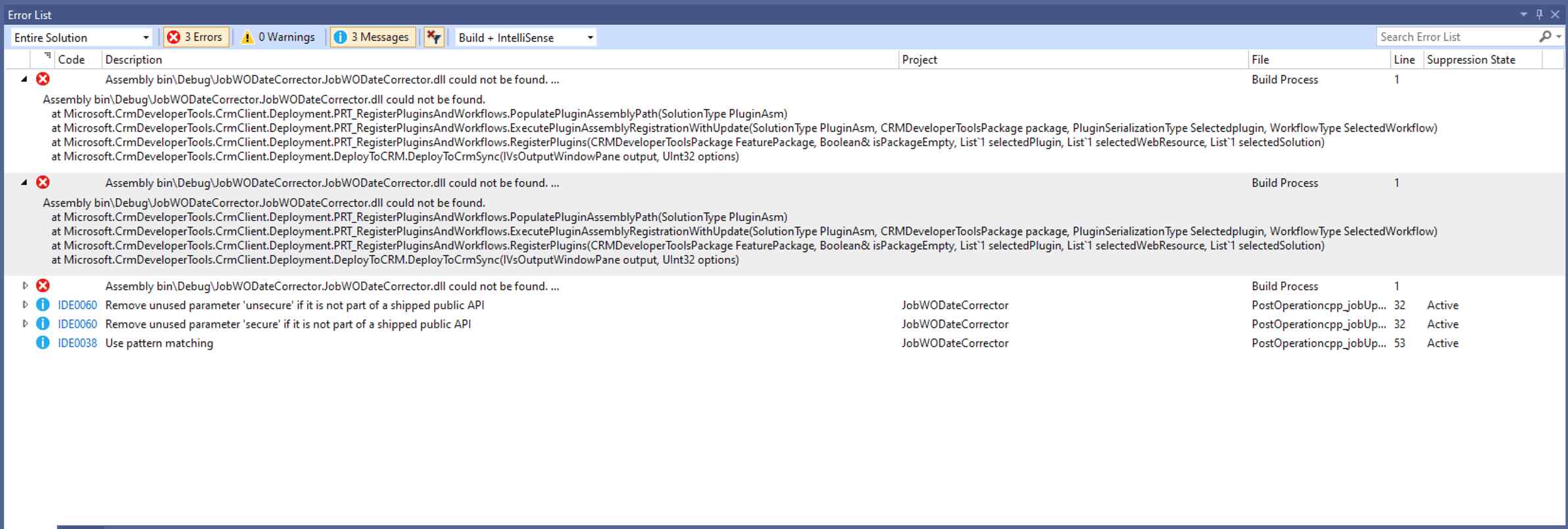
I am at a complete loss. The file IS present in the ..\JobWODateCorrector\CrmPackage\bin\Debug folder so the error does not make sense.
I would very much like to utilize the built in deploy process from within Visual Studio Professional.
What am I missing?
Any help, suggestions, recommendations, or advice would be greatly appreciated.



