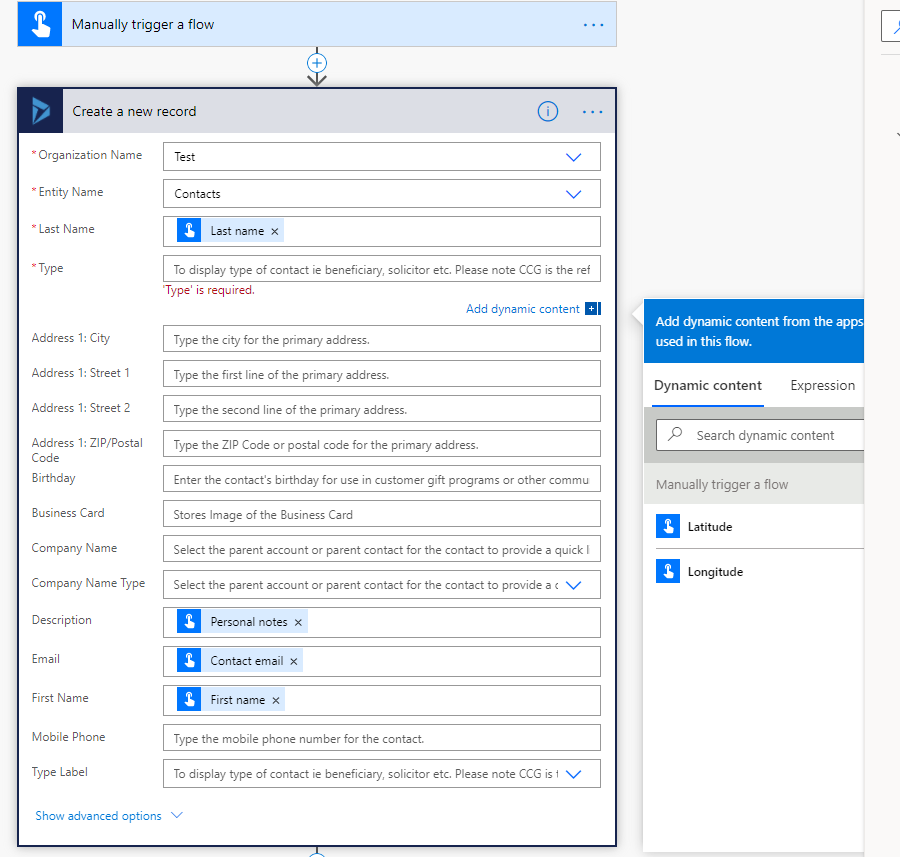Hi all,
I wonder if anyone can help.
On the contact entity in my customer service hub app I added a new field called "type" which produces a dropdown for the users to select the type of contact they are entering into the system. For example fireman, policeman, paramedic, nurse etc.. it is a business required field and it works perfectly.
Then I come to creating a new simple power automate flow app so when users are in the field they can create and add new contacts via a button in their mobile app. It is business required that there is data in the "type" field but when I select "add dynamic content" i only get two fields to choose from bizzarely longitude and latitude (see pic).
I know I am in the right environment as all the dynamic content fields appear under last name for example but not under type?
Please help
Matt