Our organization is creating flows for when an opportunity is modified using the When a row is added, modified or deleted step. The challenges is that when a user updates a record, it can generate 2-3 events as not all fields are updated in the same transaction (e.g., when marking step in BPF complete, closing opp as won). Is it possible to queue changes for a single row into a single flow? Essentially, we are capturing the status into the "last status" custom field, so we do not generate multiple won emails, or create multiple project entries for the won opp.
Has anyone run into similar issues, when wanting to trigger notifications or other actions when an opportunity enters a different status? Or is it better to modify the BPF and insert a trigger flow then?
UPDATED 1/20/2023:
Here is the current flow:

Currently the flow triggers when any field is modified:

Skips any flows triggered by the service account running the flow:
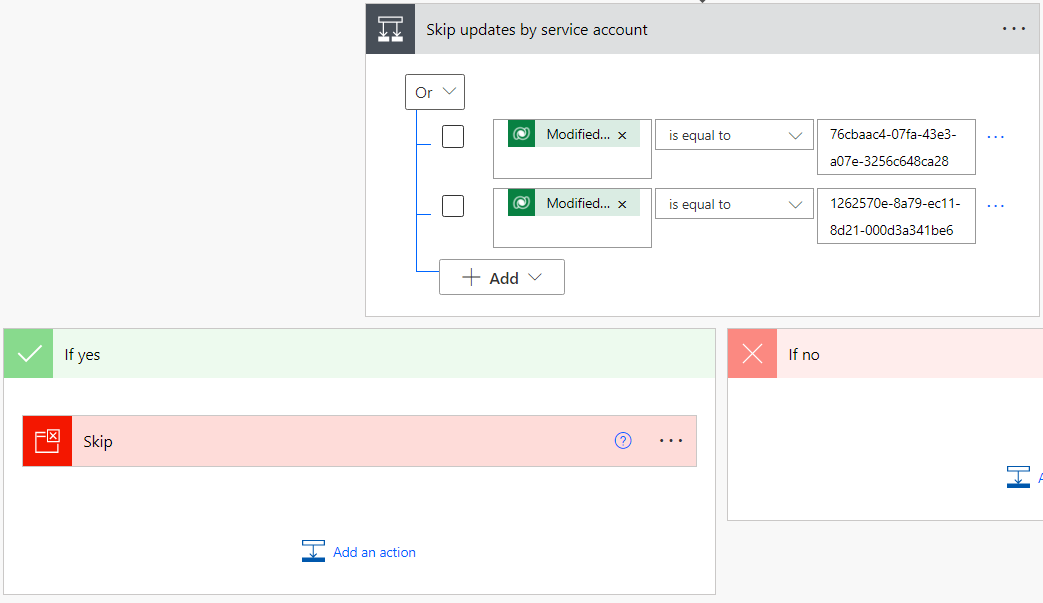
Updates my custom "Last xxx" steps if the values have changed:




