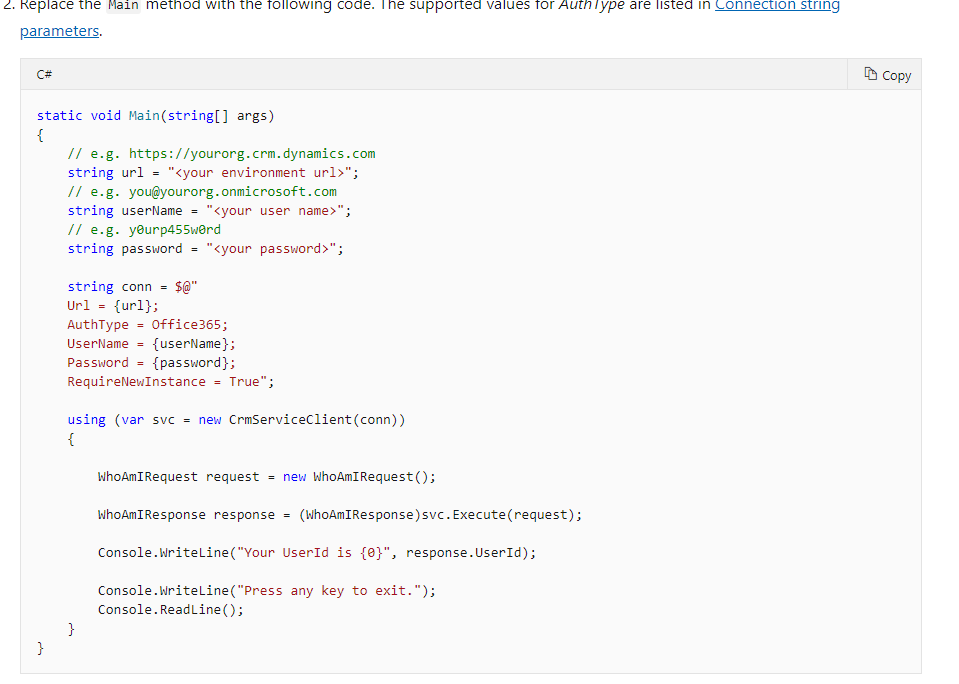Hi everyone,
I used the OrganizationServiceProxy class to connect to the organization service, and the authentication type is ws-trust.
But now dynamics officially requires me to change the authentication protocol to office 365, so I have to change my code, but I find that if I use the authentication type of office 365, I seem to have to provide appid and redirect uri in the connection string.
I wonder if there is a way to connect to the organization service using office 365 authentication without providing these two things, and what are appid and redirect uri? I've never used it in the previous code.
I tried to change the authType in the following sample code from office365 to OAuth, but the code show requires appid and redirect uri.