Hi Everyone
I have setup a client to email their customer statement using Word templates.
They are using release 18.4.1384
All is working fine except in the body of the email there are <<...>> brackets with periods on the first line as shown below
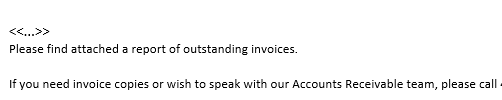
There are no fields being pulled into the body of the email. It is all text.
Any thoughts on why these brackets appear and how to get rid of them?
thanks



