Hello guys,
When talking about embed Canvas app inside Model-driven form, is there a way to validate the data upon exit the form ?
So it is something like this ->
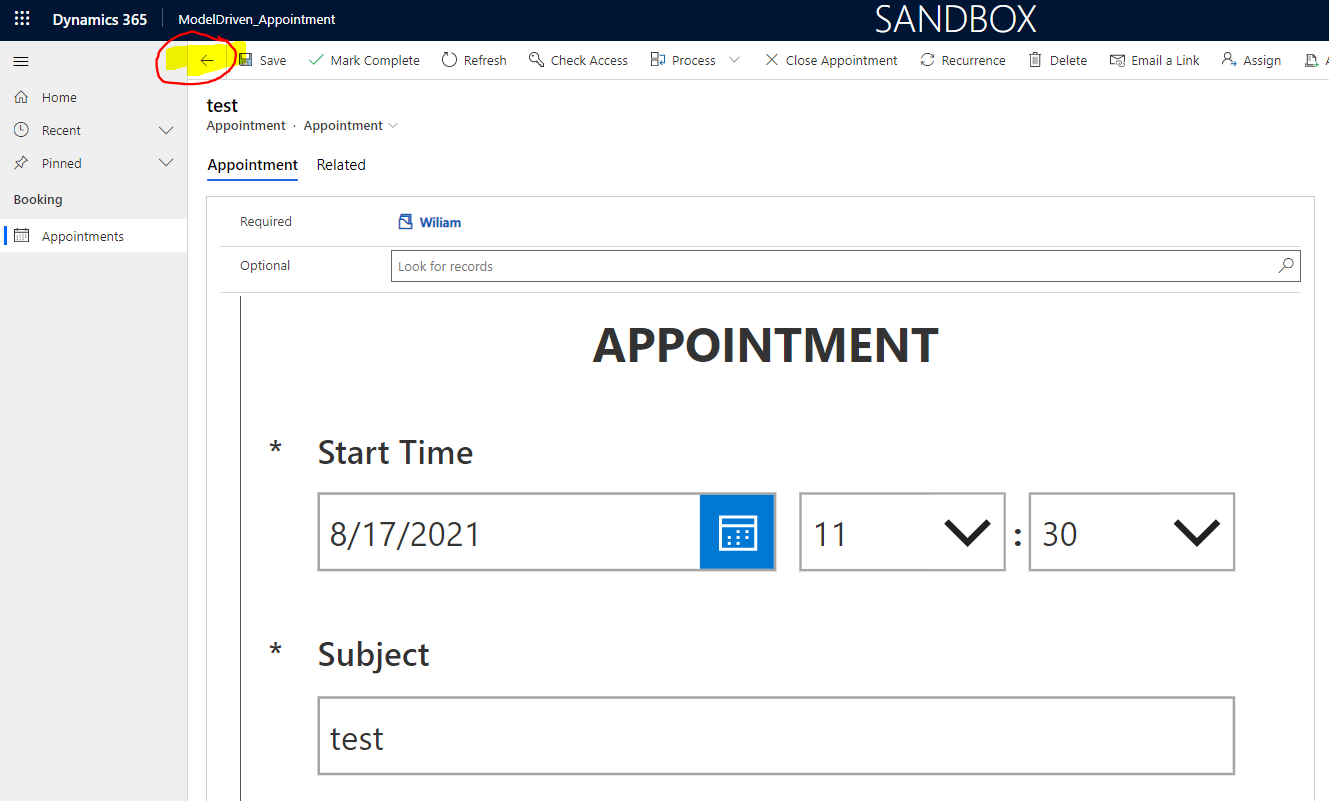
This is just an example, I'm using Appointment table, then create its canvas app and embed on its form.
In the Model-driven, at the list view then when we edit the record, we will see above picture, the form with its canvas app inside in one of its section. So my point is, when user click "back" arrow (to exit form), can Mode-driven validate first whether some field is correctly enter or not ?
Because I didn't see any Event-handler for exit. If not mistaken the event handler only OnLoad and OnSave ->
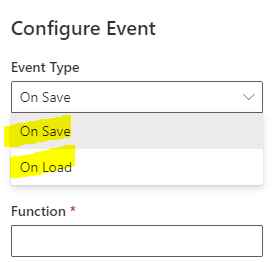
What if user just click back, but my field in canvas app is not correct. That's why I need to validate first upon user exiting this form.
I have Save button inside my canvas app, over there is the validation, but user can simply ignore this button and just hit the "Back" button on the top.
Hope I describe my issue clearly.
Any suggestion is appreciated.
Thanks



