Hi there,
The Indirect Menu Item "Display open work list" does not seem to work. I dont know why. Here is the Setup in Pictures (some German words- sorry)
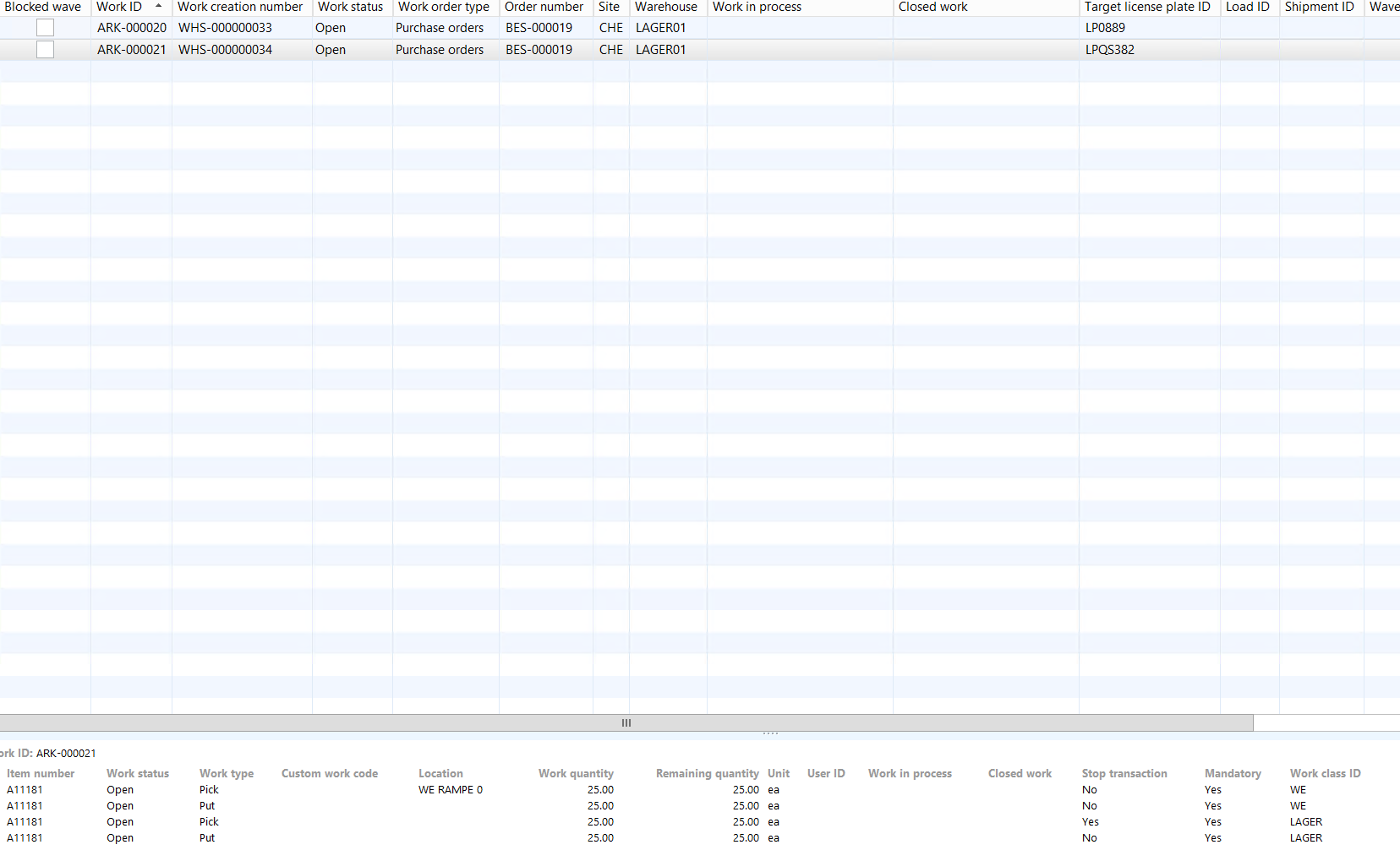
We have work with the Status "open" and Work Class ID "WE" and "LAGER"
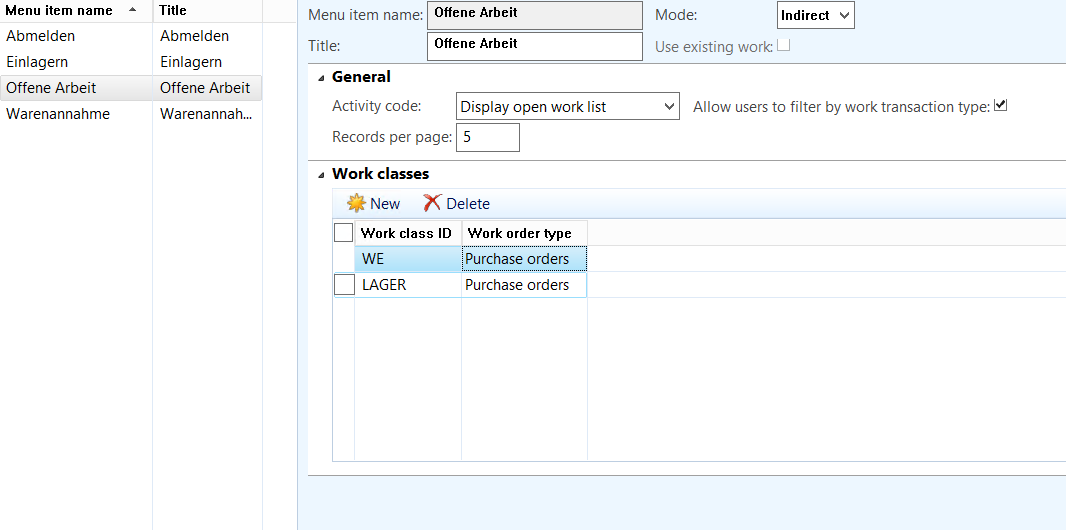
i set up the menu item correctly
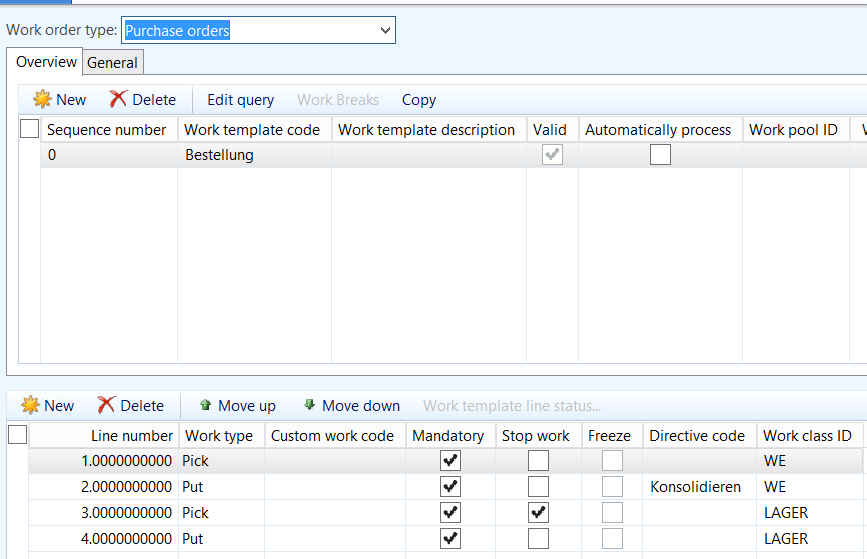
this is my Work Template
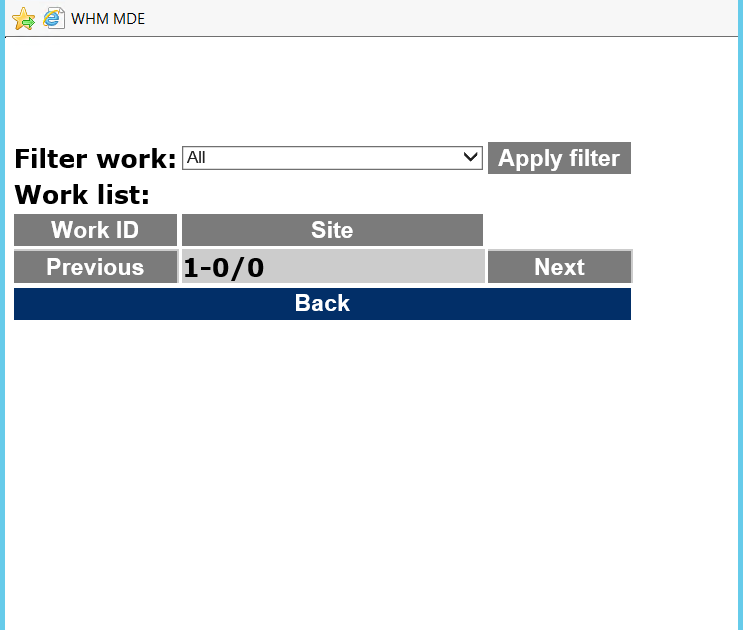
and yet, it is a NO SHOW...
has anyone got an idea?
Kind Regards
*This post is locked for comments
I have the same question (0)



