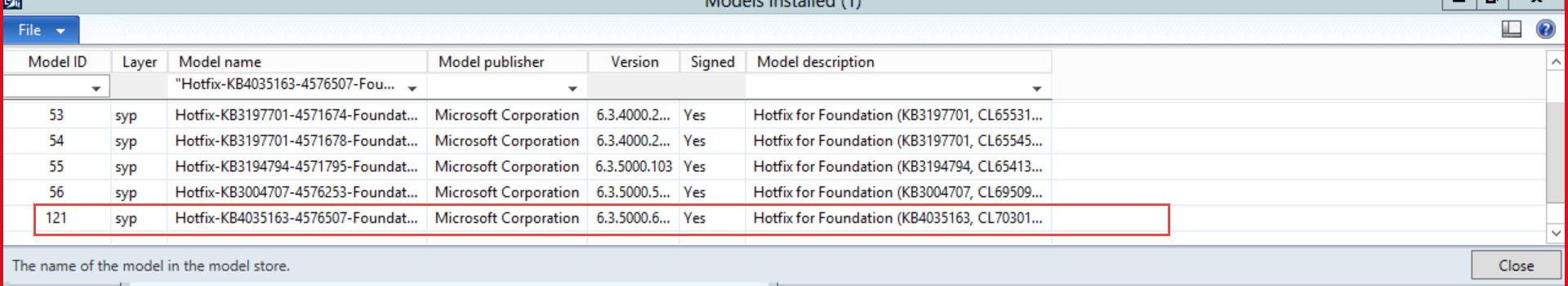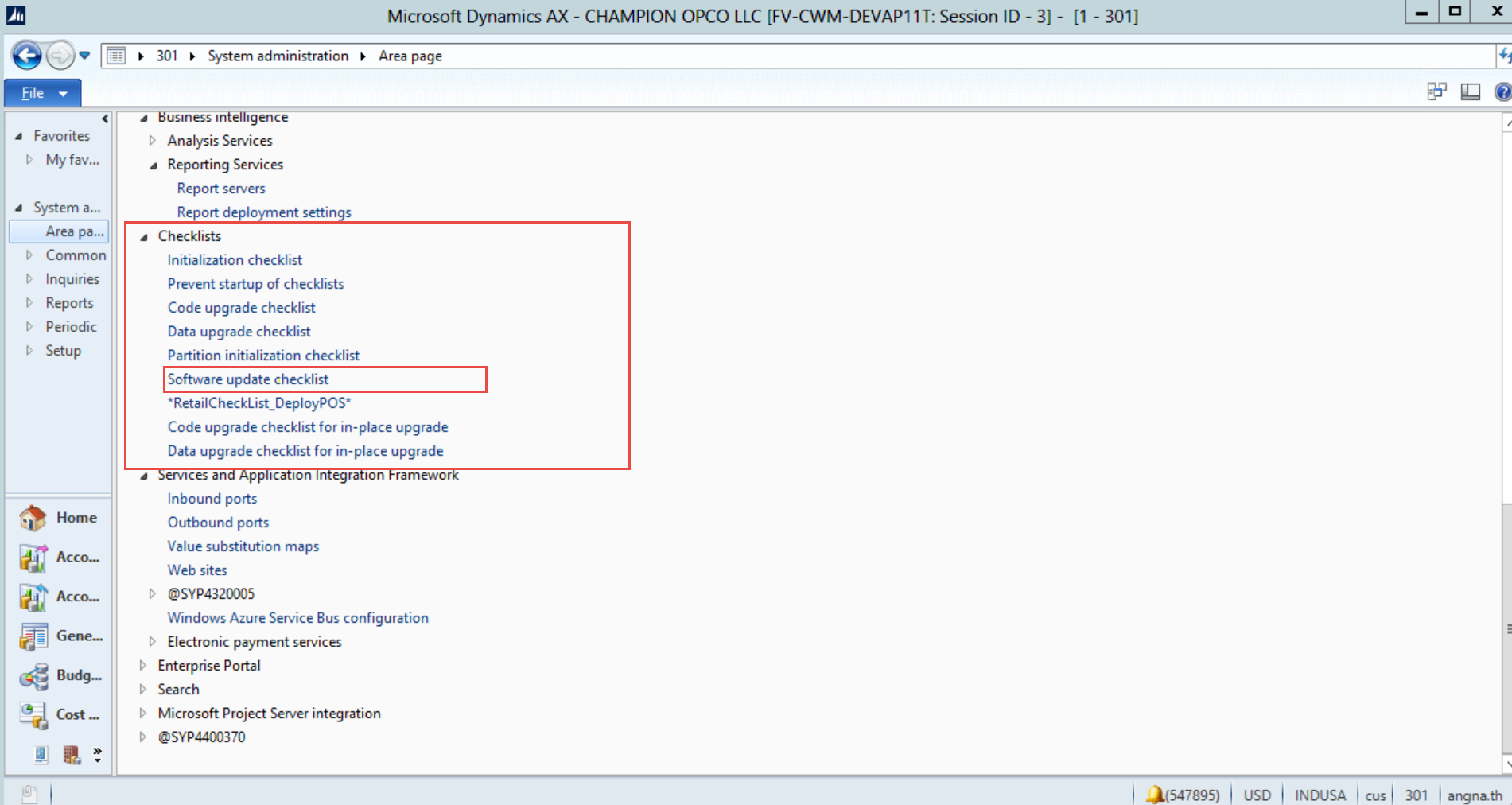Hi Everyone,
I am following below standard MSDN document for doing data Upgrade,
https://docs.microsoft.com/en-us/dynamics365/fin-ops-core/dev-itpro/migration-upgrade/data-upgrade-2012#troubleshooting-data-upgrade-script-errors
But it has been recommended that before doing steps mentioned in above link we must complete pre-upgrade checklist for data upgrade and for which I am referring below link,
https://docs.microsoft.com/en-us/dynamics365/fin-ops-core/dev-itpro/migration-upgrade/prepare-data-upgrade
which involves below major steps,
1. If upgrading from AX 2012 R3, install KB 4035163
2. Prepare model metadata
3. Prepare security role metadata
4. Set up user mapping
5. Archive retail salt data
Out of above steps, I have installed the KB 4035163 and completed the software update checklist. But I could not complete remaining 4 steps as those are the part of D365 data upgrade checklist.
I don't see an separate option of D365 data upgrade checklist in System Administration of Ax2012.
What could be the reason behind this. Please suggest how remaining 4 steps should be completed.