Hello,
Looking for some answers to how I might chase down this issue. The Inventory Valuation report shows amounts remaining for three items that have a zero remaining quantity and a zero unit cost. Two of the amounts are for negative 1 cent. See attachment.
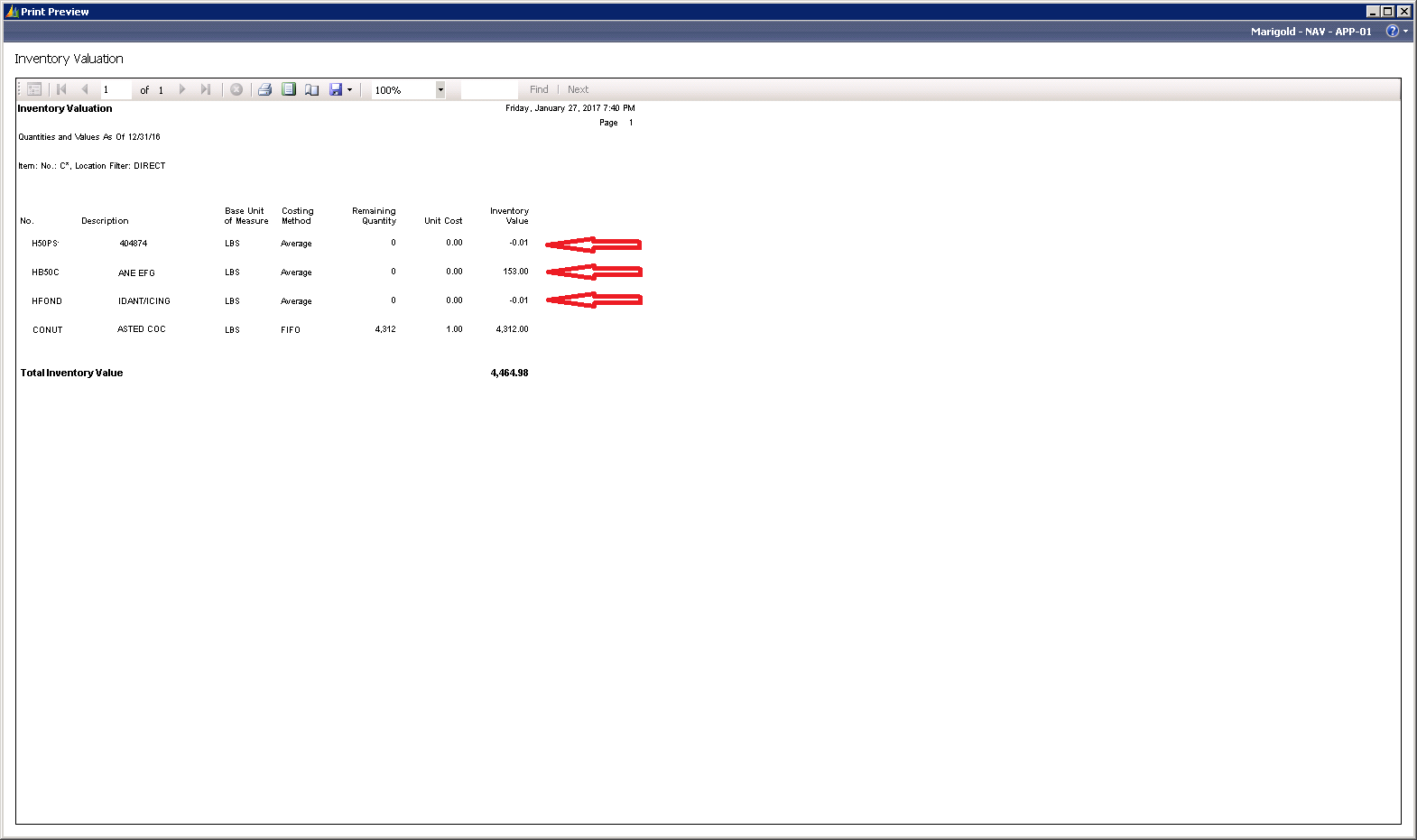
Any suggestions for figuring out how to fix this will be very much appreciated. Thank you.
*This post is locked for comments
I have the same question (0)



