Hi Partner,
If you want to see the customer reply emails directly in D365, you need to configure the mailbox for your receive email address in D365.
For example, you are administrator of your D365 and you use this role to send&receive emails, you should go to Advanced Settings->Email Configuration->Mail box
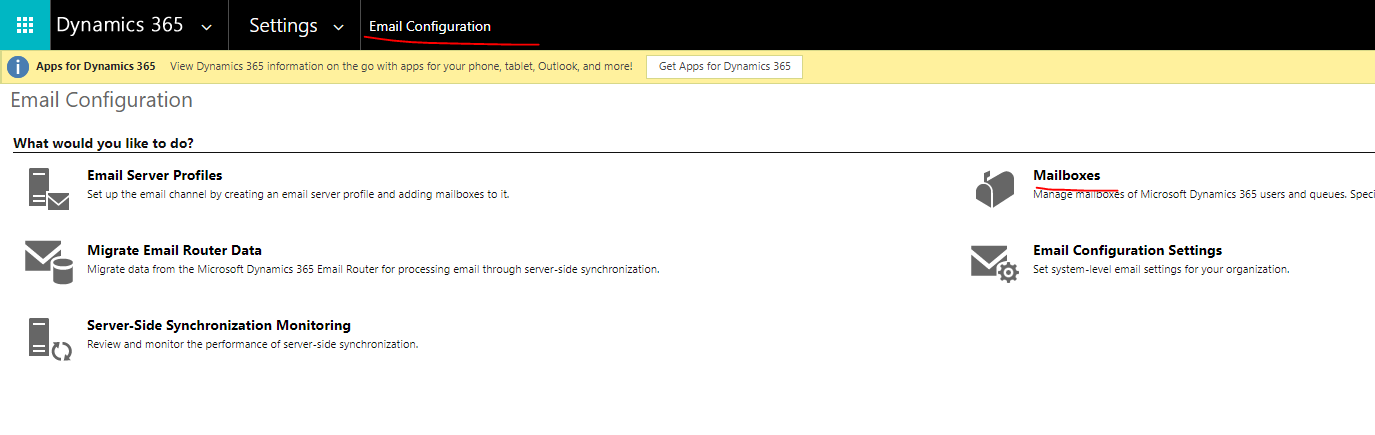
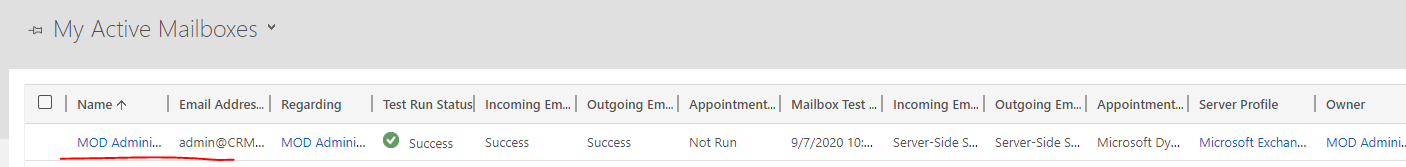
Open the "Mod" mailbox, and set the properties like below.
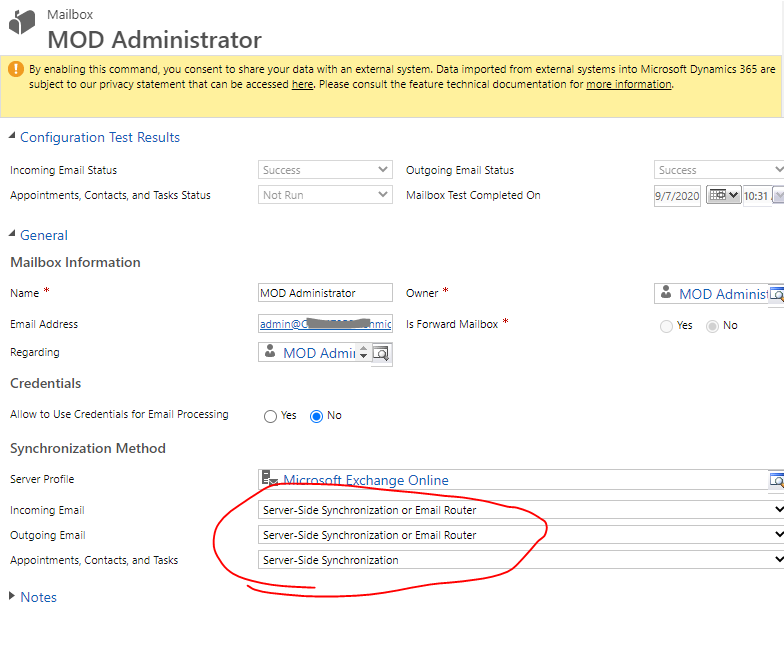
Then "Approve Email" -> "Apply Default Email Settings" -> "Test and Enable Mailbox".
When all the status become "success", your mailbox will be synced to Outlook client.
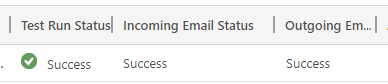
After the configuration, you will be able to track the email from outlook to D365.
Email in Outlook.
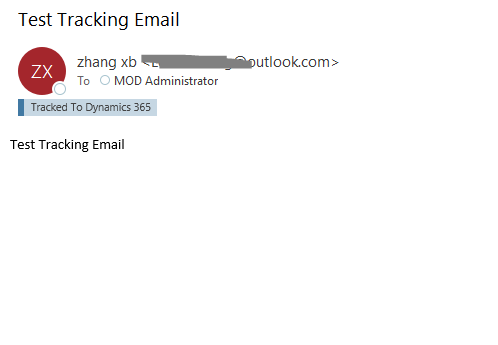
Email in D365.
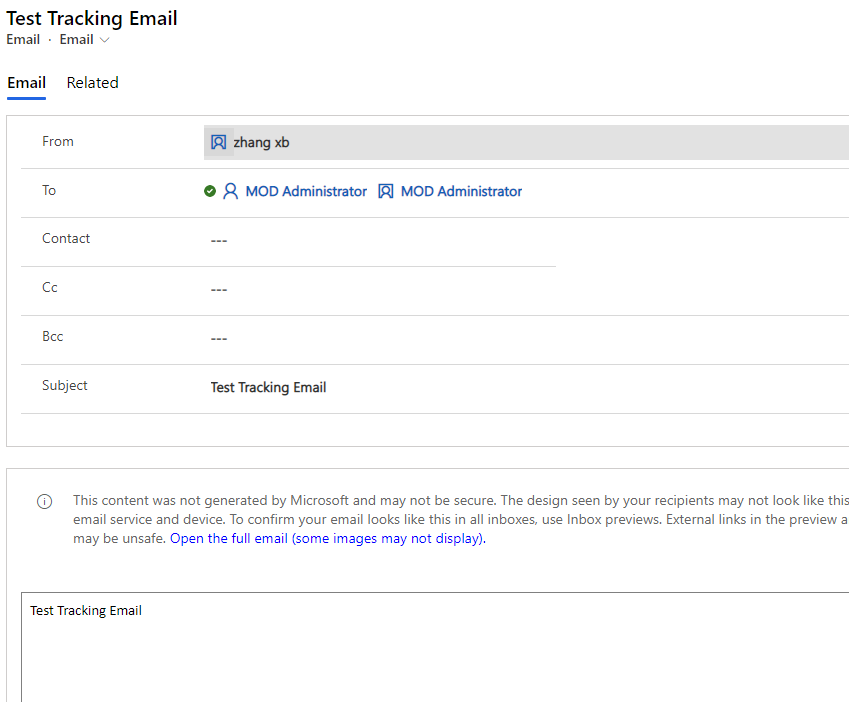
But this tracking need us to manually track the email by select category to "Dynamics 365" for each email in outlook.
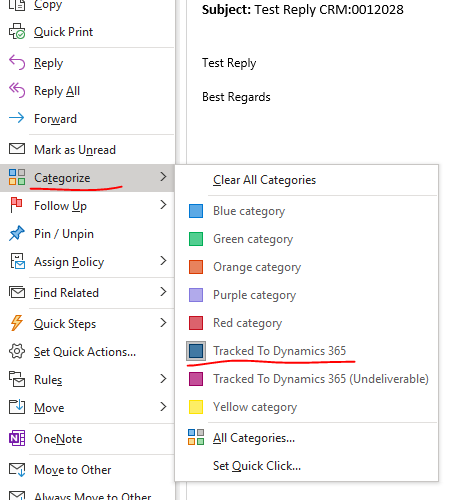
So we need to do something to let the outlook track the email to D365 automatically.
We need to create a folder in outlook first, like "Admin".
And then in D365 go to Personal Settings-> Email.
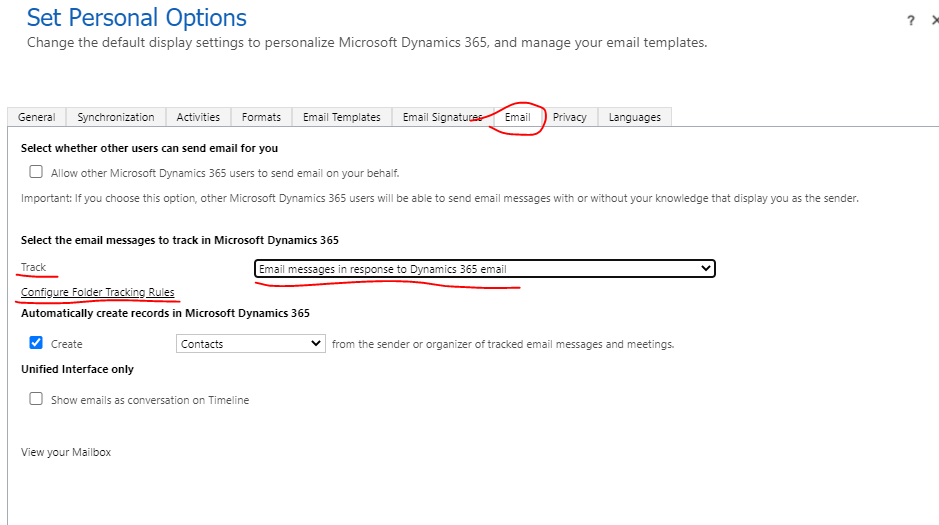
Select the folder you created in Outlook, and keep blank in "Regarding Record in Dynamics 365".
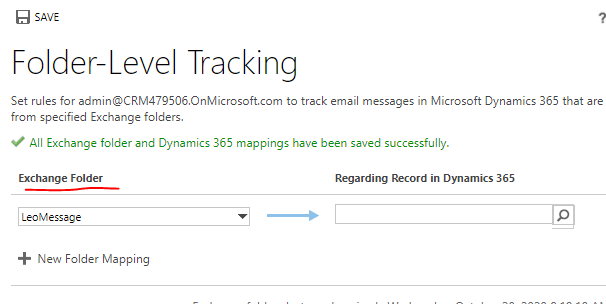
Then all the emails received in your new folder will be tracked to D365 automatically, which means you will be able to see all emails from outlook.
Best Regards,
Leo



