Greetings All,
I followed the course ...
81269AE: Designing XRM Customizations in Dynamics 365
81270AE: Customizing the Microsoft Dynamics 365 User Interface
to build a custom entity for "Loan Application". I ensured that the check boxes in the custom entity for "Sales" and "Service" are checked.
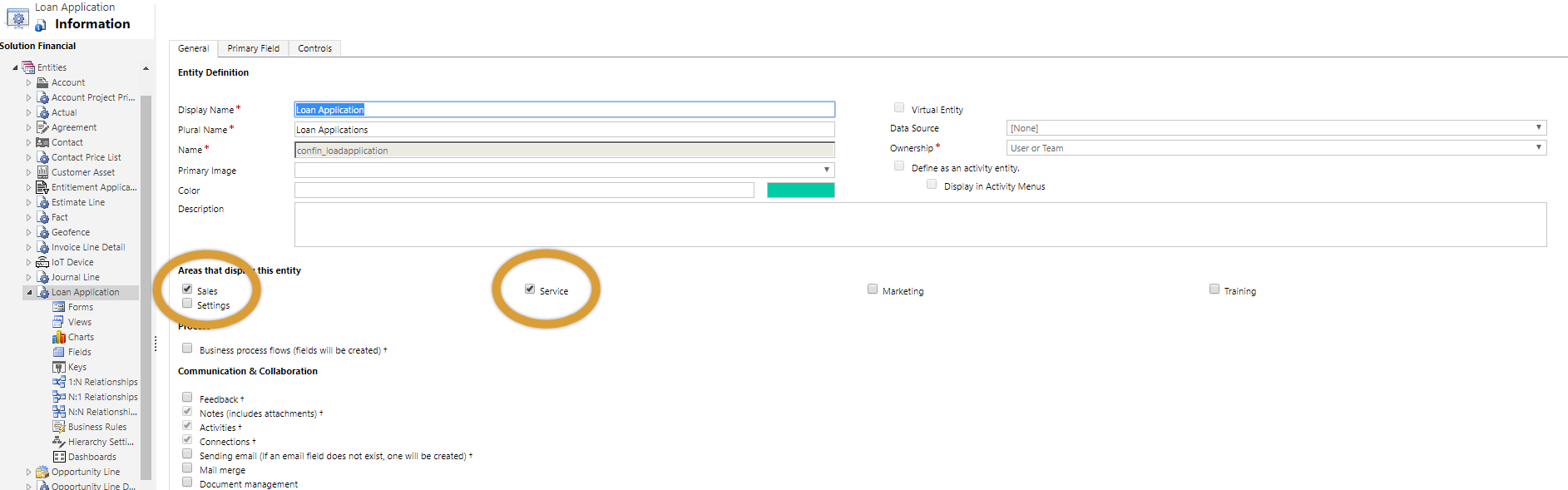
However, i still cannot see it in the navigation pane on the main page ...
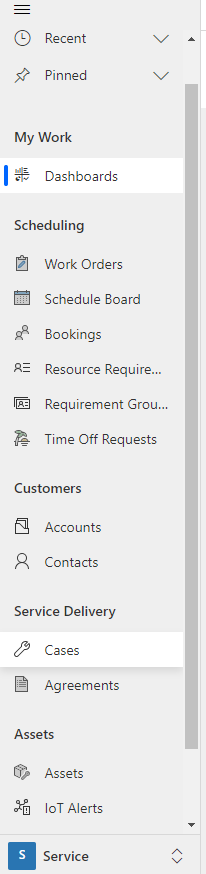
I saw some community members advising to get the Client Extensions populated ... but I cannot find the custom entity in it. So, I ended up adding the ones made available (just for kicks) ...
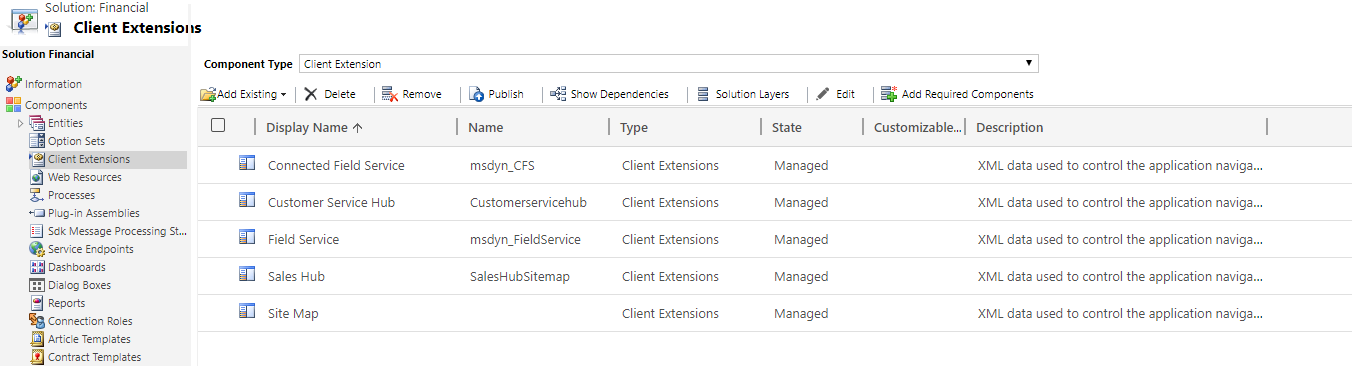
Still that did not work.
The above course is fantastic. Its just that they missed the last piece of adding the entity to the main navigation page. Wondering if someone can guide?
-Ashish



