Dear experts,
I experienced the setup for Term of payment on Set up Accounts payable for cash flow forecasting doesn't apply.
Did anyone see this result before:
1. Setup
Term of payment
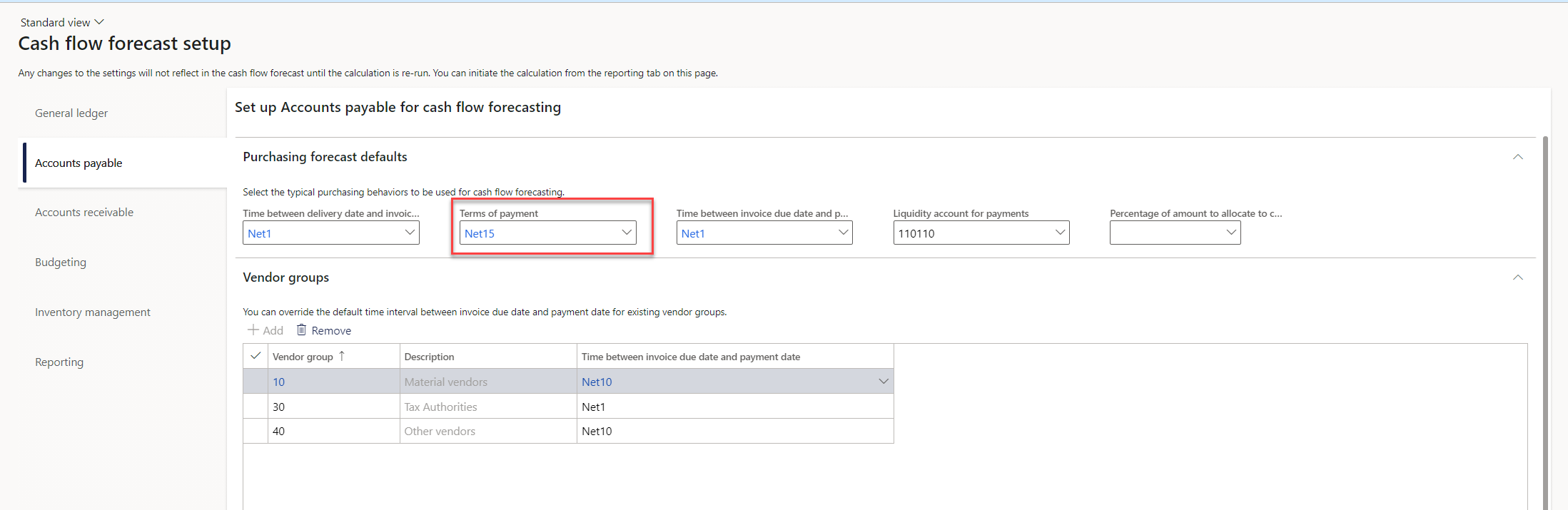
2. PO: Term of payment: blank:

3. Expectation:
Delivery date = 15/ 07/2021
=> Expected Invoice date: Delivery date + Time between delivery date and invoice date = 15/07/2021 + 1 = 16/07/2021
=> Due date: Expected invoice date + Term of payment on Cashflow setup = 16/07/2021 + 15 = 31/07/2021
=> Cash out : Due date + Time between invoice due date and pay date (for vendor) = 31/07/2021 + 10 = 10/08/2021
4. Result:
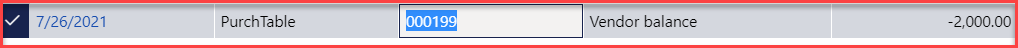
=> Missing 15 days as setting for Default term of payment
Please advice,
Thank and best regards,
Thu,



