I have Virtual Entities setup in DYnamics 365 HR.
I've removed 2 custom fields from Position Detail entity in D365 HR, created 2 new fields and exposed them. Then I refreshed Virtual Entity (in D365 HR) but I I don't see changes reflected in Dataverse VT. I still see two old fields that were removed and can't see new ones.
So I decided to go to Advanced Settings to Dynamics 365, and refresh Virtual entity in there. Once I change refresh to 'Yes' (image below)
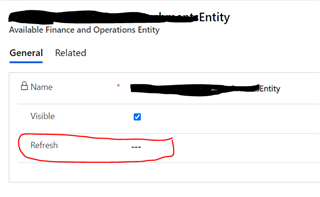
I can't save it and the error message shows the log below:
Exception Message: The data configuration for calling Finance and Operations is incomplete. Specify a value for msdyn_aadapplicationsecret.
ErrorCode: -2147185397
HexErrorCode: 0x80048d0b
ErrorDetails:
ApiExceptionSourceKey: Plugin/Microsoft.Dynamics.FOVirtualEntityGeneration.Plugins.GenerateVirtualEntityPlugin
ApiStepKey: dafdc691-ed1a-ea11-a81c-000d3a6dd9c4
ApiDepthKey: 1
ApiActivityIdKey: 26fd557a-2f1c-41d8-8452-163f72bd013a
ApiPluginSolutionNameKey: MicrosoftOperationsVESupport
ApiStepSolutionNameKey: MicrosoftOperationsVESupport
ApiExceptionCategory: ClientError
ApiExceptionMessageName: IsvAbortedBadRequest
ApiExceptionHttpStatusCode: 400
OperationStatus: 0
SubErrorCode: -2146233088
Plugin:
PluginTrace: [Microsoft.Dynamics.FOVirtualEntityGeneration.Plugins: Microsoft.Dynamics.FOVirtualEntityGeneration.Plugins.GenerateVirtualEntityPlugin]
[dafdc691-ed1a-ea11-a81c-000d3a6dd9c4: Microsoft.Dynamics.FOVirtualEntityGeneration.Plugins.GenerateVirtualEntityPlugin: Update of mshr_hrvirtualentitycatalog]
TraceText:
[Microsoft.Dynamics.FOVirtualEntityGeneration.Plugins: Microsoft.Dynamics.FOVirtualEntityGeneration.Plugins.GenerateVirtualEntityPlugin]
[dafdc691-ed1a-ea11-a81c-000d3a6dd9c4: Microsoft.Dynamics.FOVirtualEntityGeneration.Plugins.GenerateVirtualEntityPlugin: Update of mshr_hrvirtualentitycatalog]
Activity Id: ed251218-e793-4ead-af67-a914c16674d2
Application secret is populated, so I have no ideas what the problem might be.



